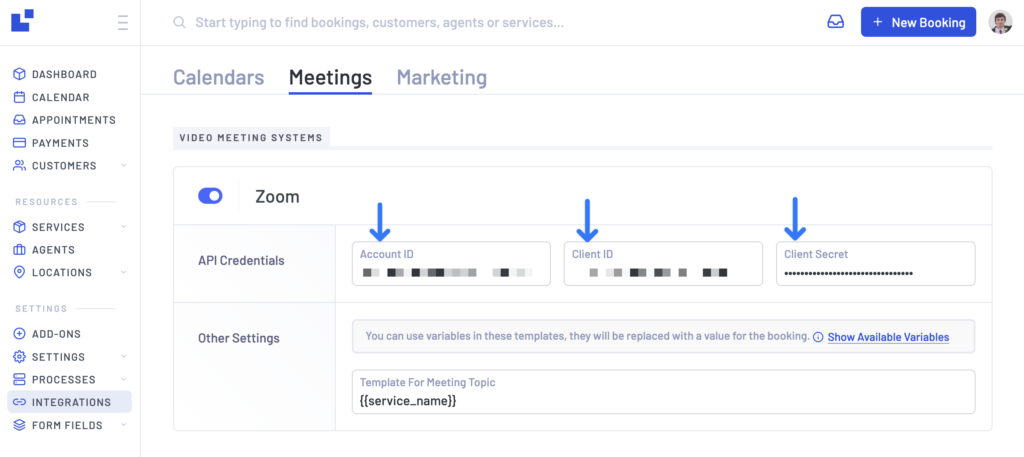First you need to create a Zoom App. Navigate to https://marketplace.zoom.us/ create an account and then select Develop -> Build Server-to-Server App
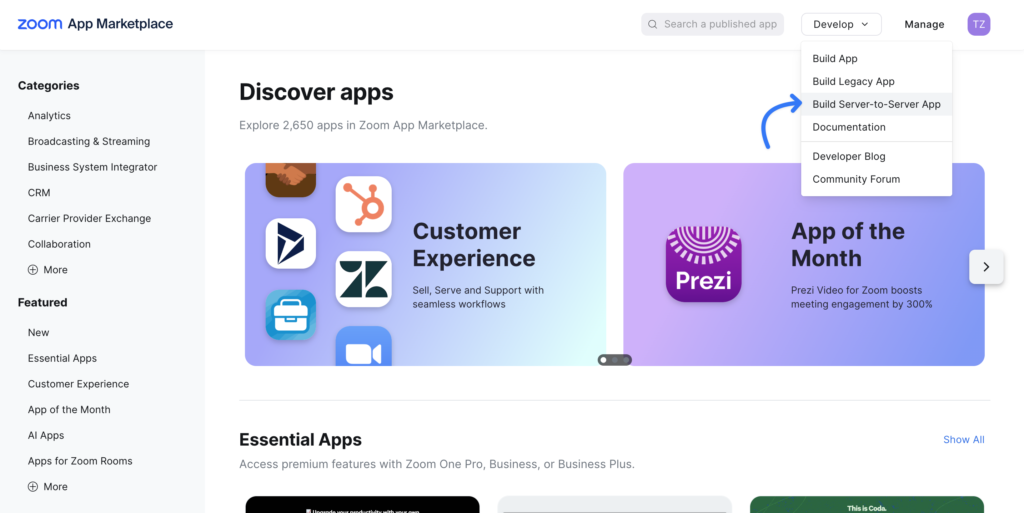
Go to Scopes and add scopes to your application:
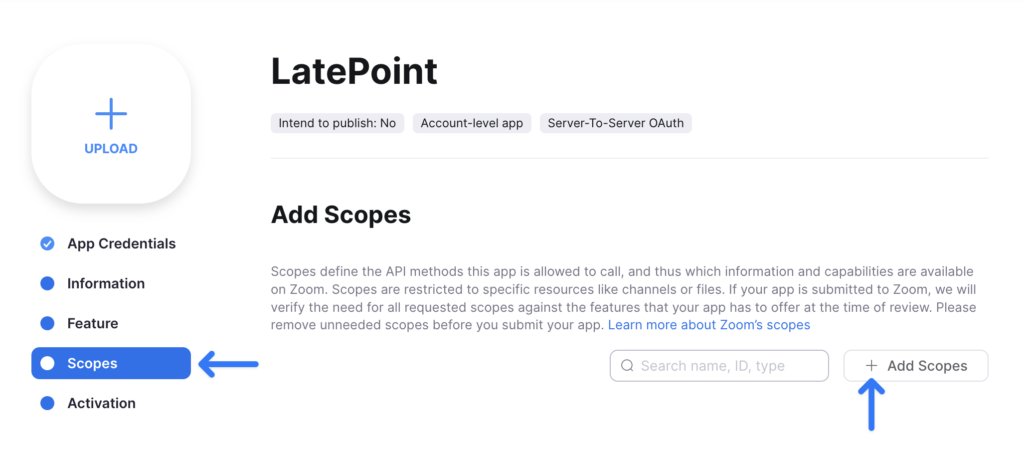
Select following scopes for Meeting and User:
- Click on Meeting and check ALL of the checkboxes under the View and manage all user meetings scope
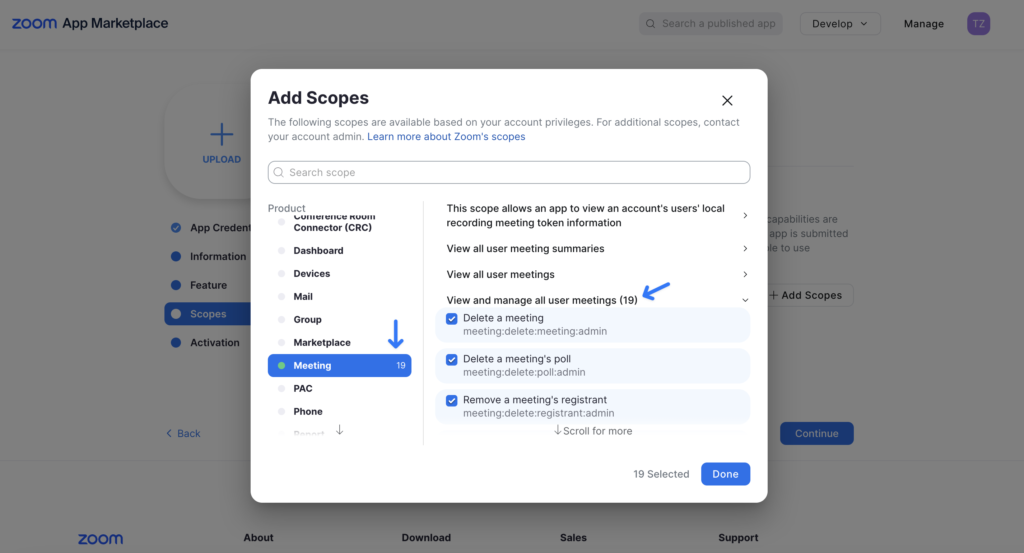
- Then click on User and select View users under View all user information scope:
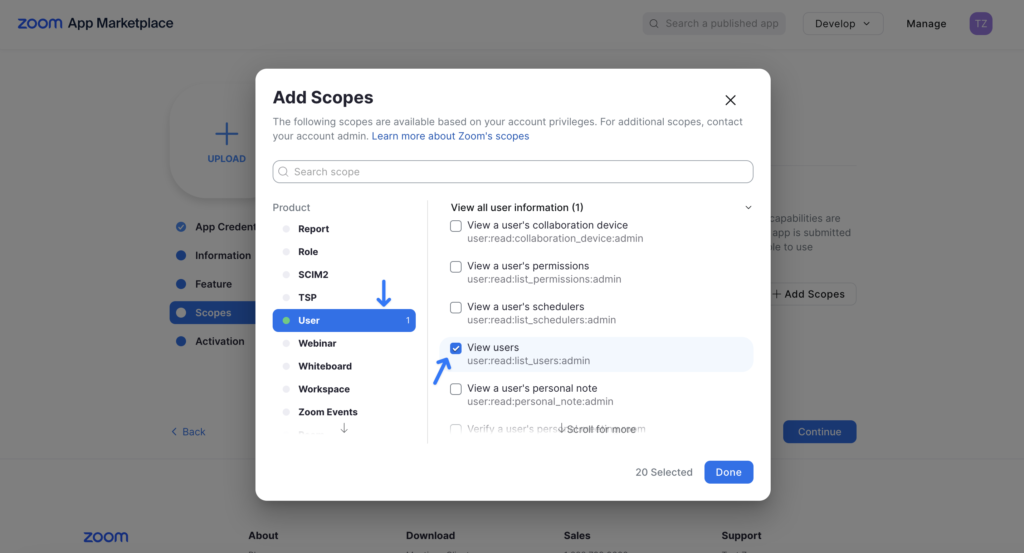
Copy Account ID and Client ID and Client Secret from App Credentials tab and
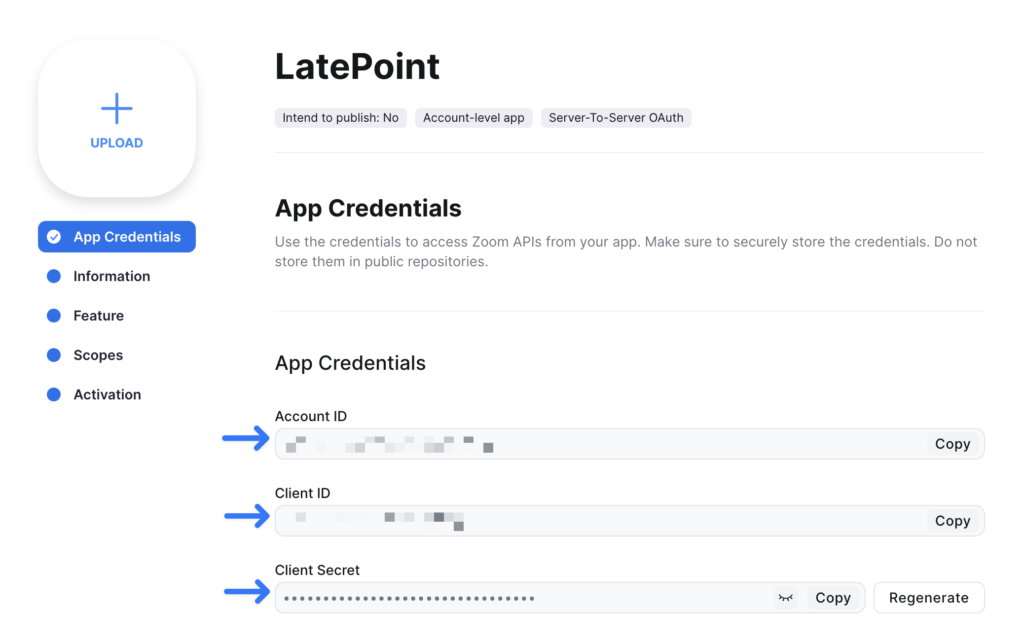
Enter them in Zoom Settings for LatePoint plugin: