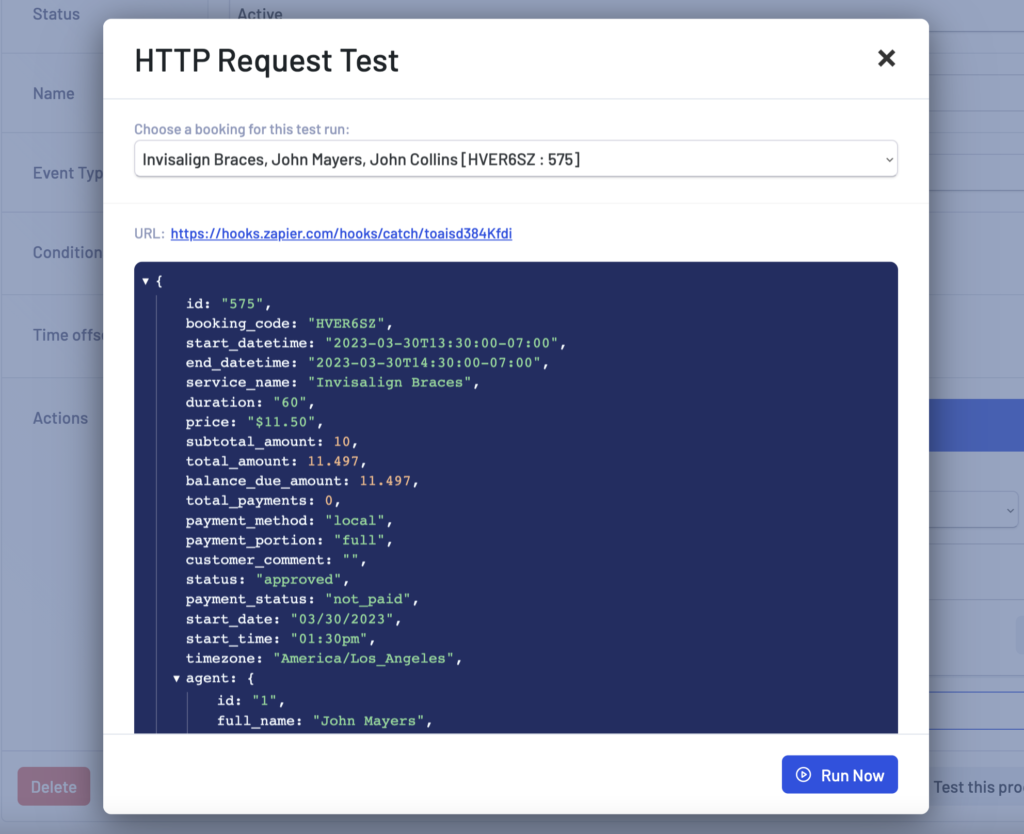Webhooks allow you to trigger external events when you receive a new booking, or when a new customer account is created. For example you can automatically add your new LatePoint customer to your CRM software, trigger an email, or add them to your external mailing list for marketing. The possibilities are endless.
When you install our webhooks addon, you should see a new HTTP Request action under Processes:
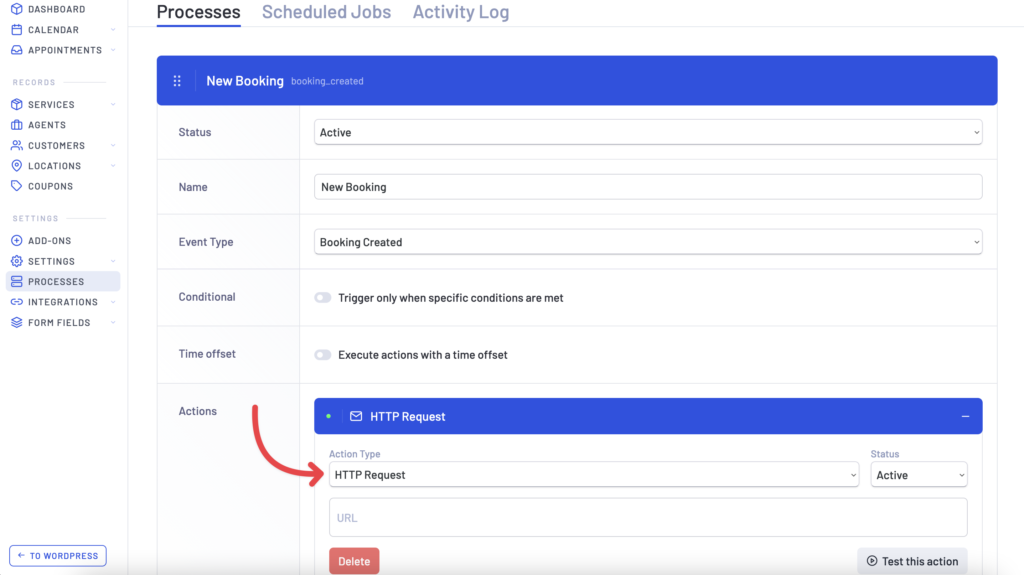
In order for you to connect your LatePoint data with external services like Google Sheets, Mailchimp, your CRM etc, you need an automation service, which will act as a middle man, it will receive data from LatePoint and push it to your external service, it could be your CRM, mailing list etc.
In this guide we will showcase how to use Zapier to integrate LatePoint with Gmail, to send custom email. You need to register on Zapier and create a zap.
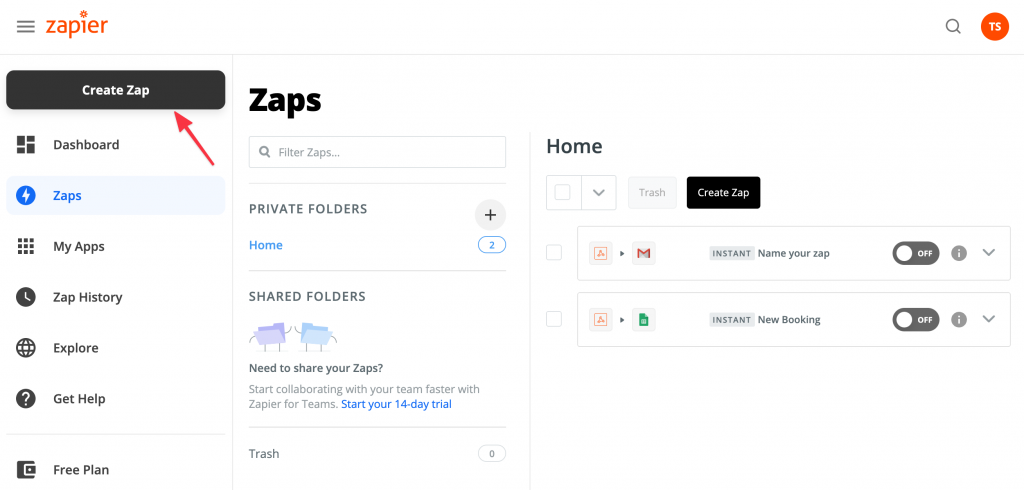
You need to pick “Create a custom zap”:
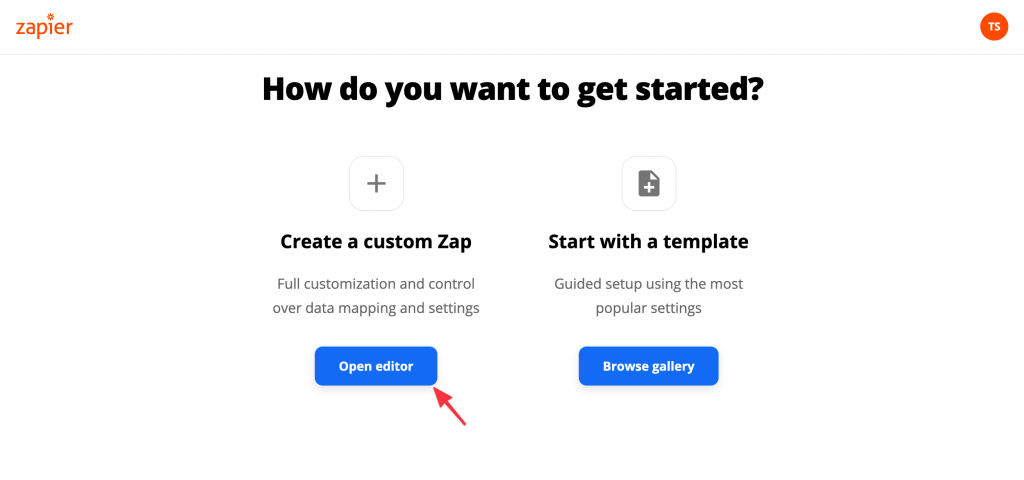
Give your “zap” any name you like. And search for “webhook” in the search box. You need to pick “Webhooks by Zapier”, to create a webhook receiver.
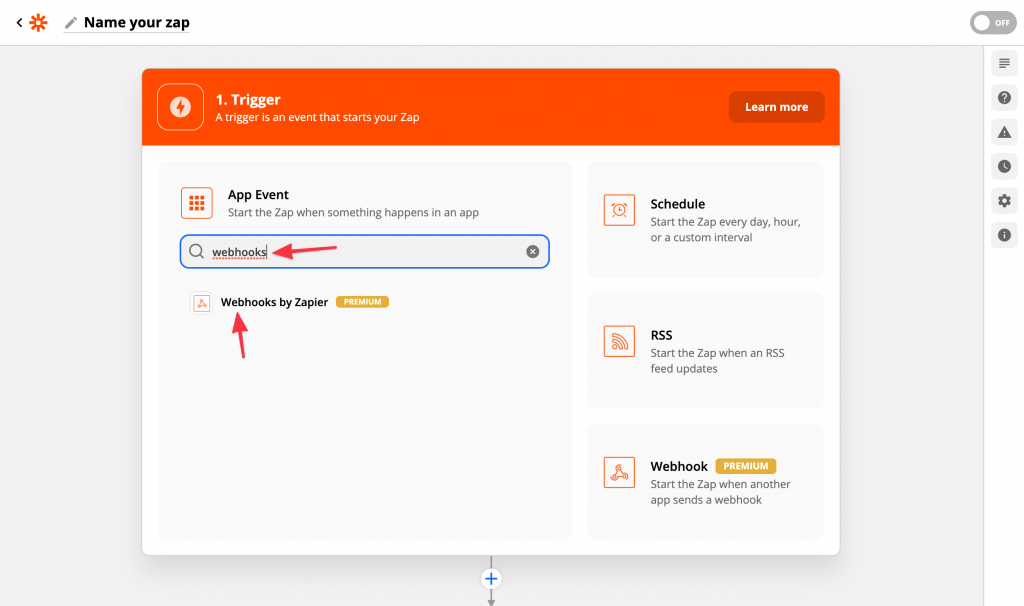
In a “Trigger Event” field select “catch a hook” and click “continue”:
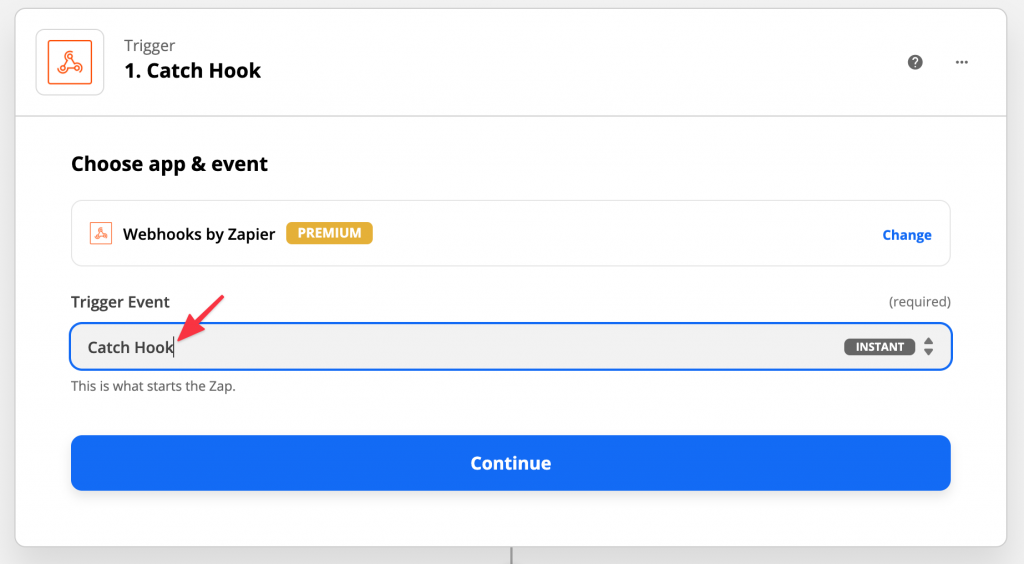
Copy the Webhook URL and paste it in your LatePoint webhook form:
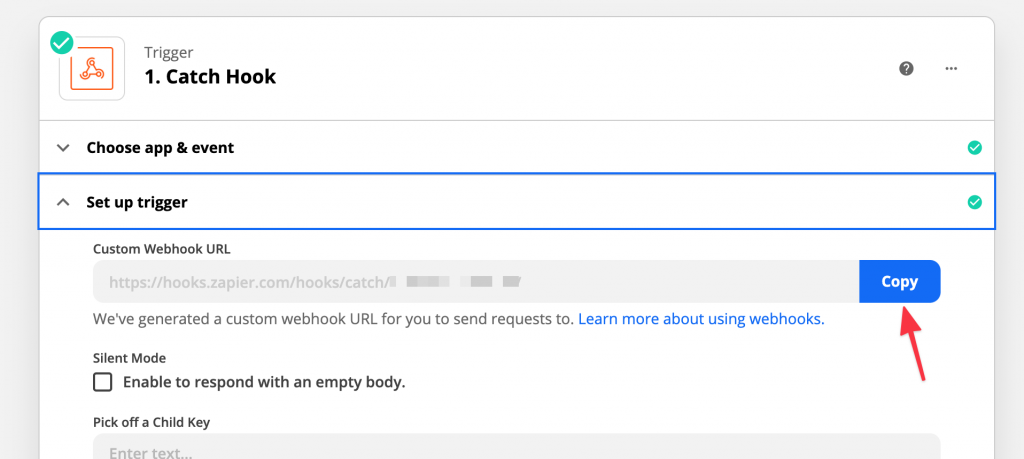
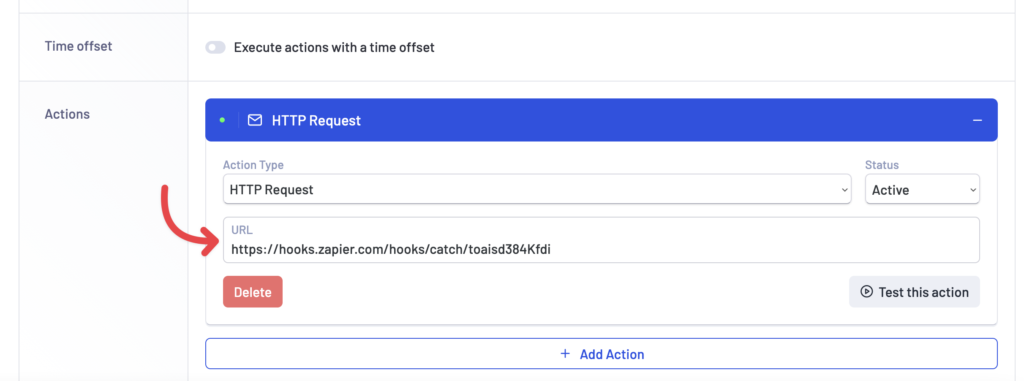
Save your HTTP Request action in LatePoint and go ahead and place a test booking from your admin, to test and trigger that Webhook. Once you do that, you should be able to see your request in the “Test Trigger” section, with your customer and appointment details:
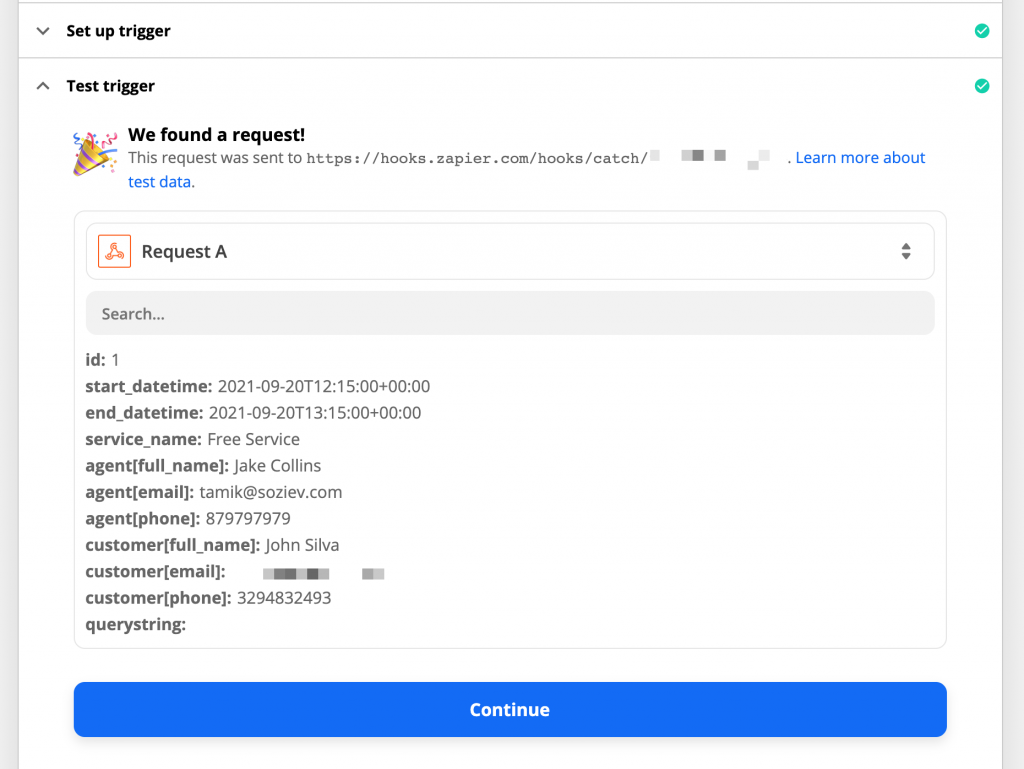
Click “Continue”. On the “action” step, choose Gmail as your app and pick “Send Email” as your action event.
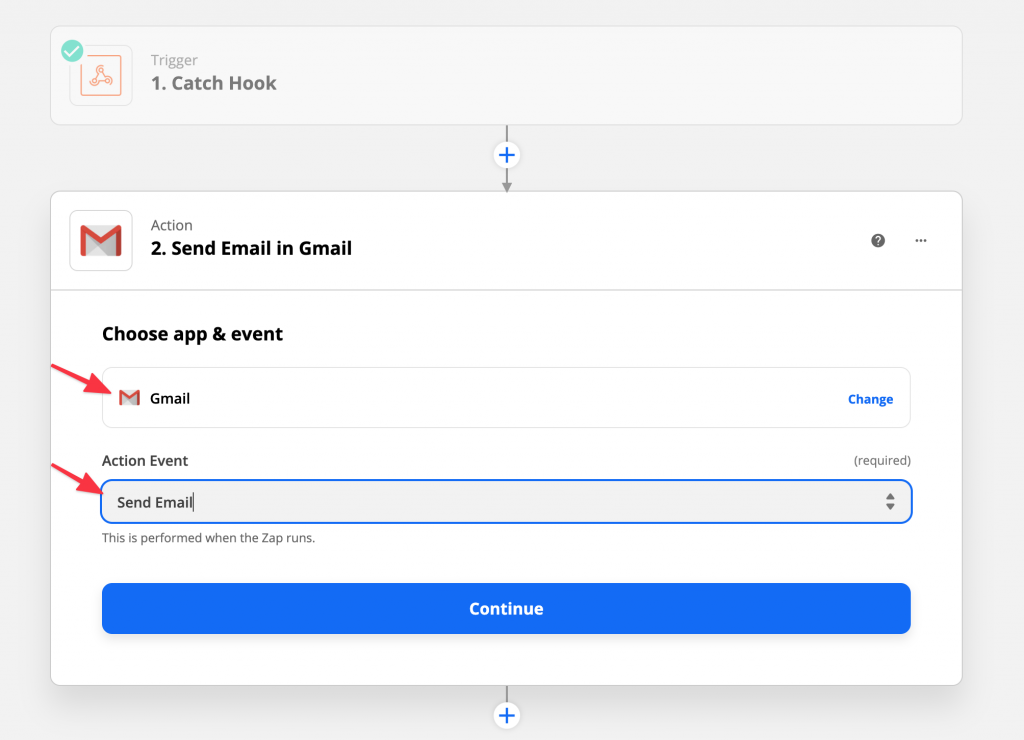
Click “continue” and connect your Gmail account, which will send the email. In the “Set up action” section, you can set values for your email action. You will see a list of available values your received from LatePoint. Pick agent or customer email address for the “To” field. You can build custom email text using the data variables your received from LatePoint.
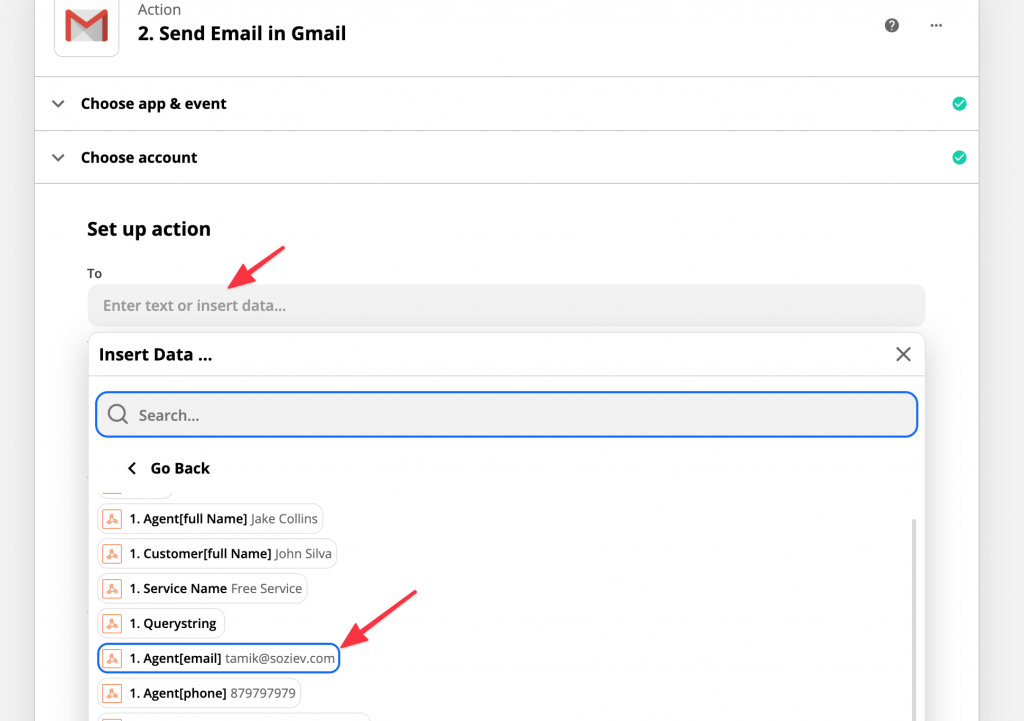
It is really powerful.
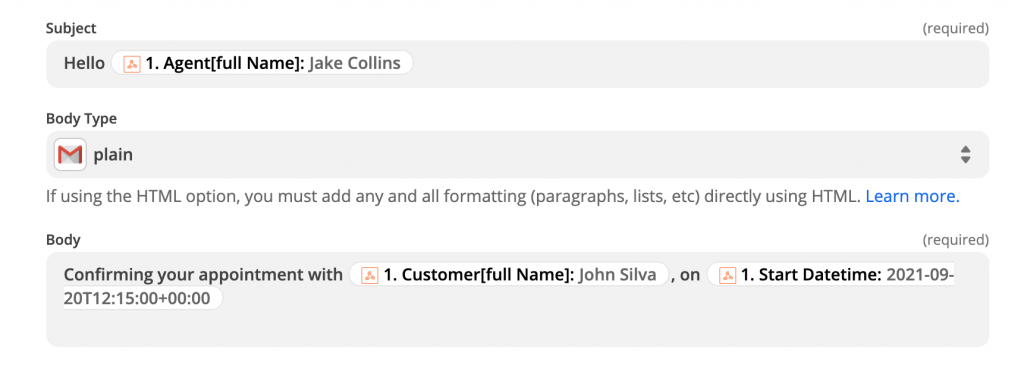
Test it out, you should receive an email with your test data. If everything looks right – turn on your zap:
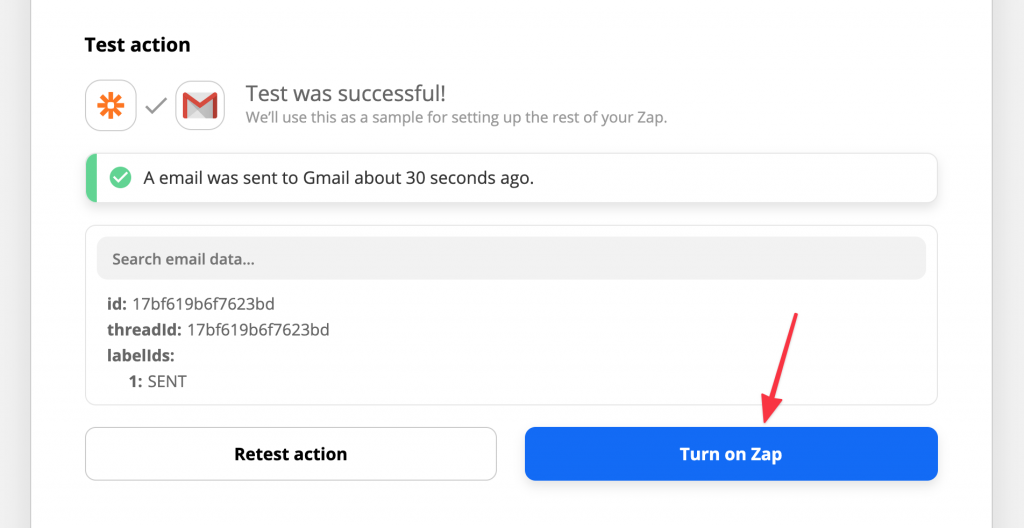
Zapier is just one of the services that offer webhooks integrations. There are many of other similar services, they all have “webhooks” feature, which can be used in a similar way. Some of the alternatives are: IFTTT, Integromat, Automate.io and plenty of others.
You can also test which data is being sent to a webhook by clicking “Test this action” button:
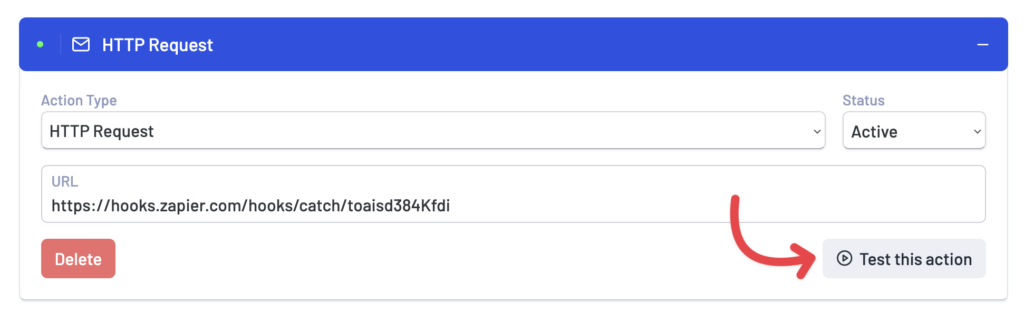
It will show you full payload of the webhook that is being sent: