By default, the CSV download option is disabled for non-admin users in LatePoint. If you want to allow your agent users to download data in CSV format, follow these steps:
- Go to LatePoint > Settings in your WordPress dashboard.
- Enable the option “Allow non-admins to download table data as CSV.”
- (Optional) Set the number of records per page as per your preference.
- Click Save Settings.
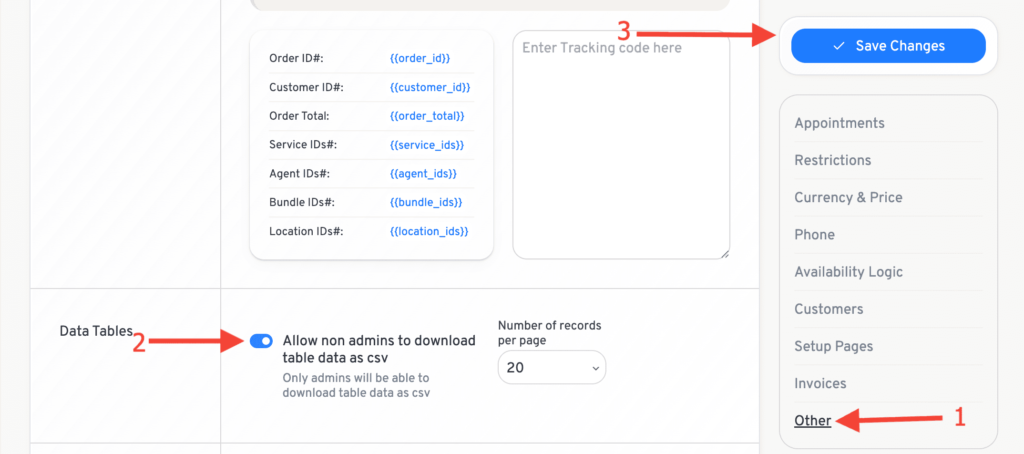
Once enabled, your LatePoint agent users will see the option to download CSV files for data such as appointments, orders, and more.
