In order for your to accept payments via PayPal, you need to generate API keys and enter them on “Settings -> Payment Processing -> Accept PayPal Payments” page:
1. Navigate to https://developer.paypal.com/developer/applications/ and create your new Live Application
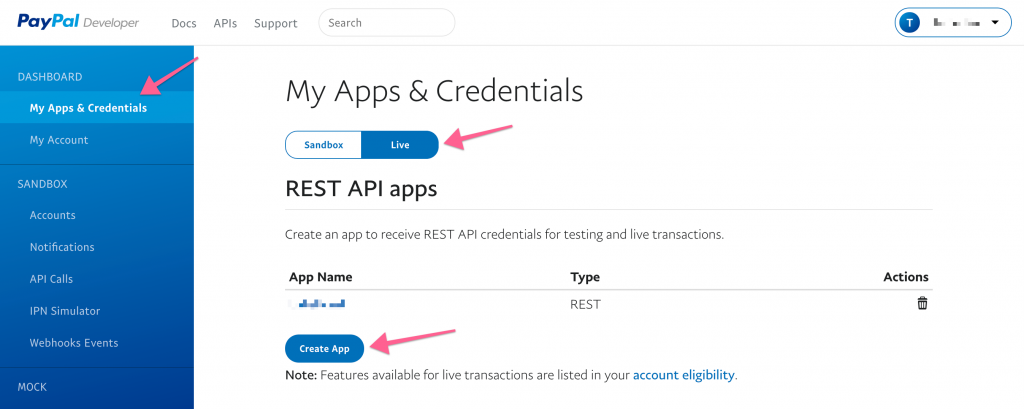
2. Once you’ve created your App, click on it’s name and it will show you your API keys that you have to enter in LatePoint settings:
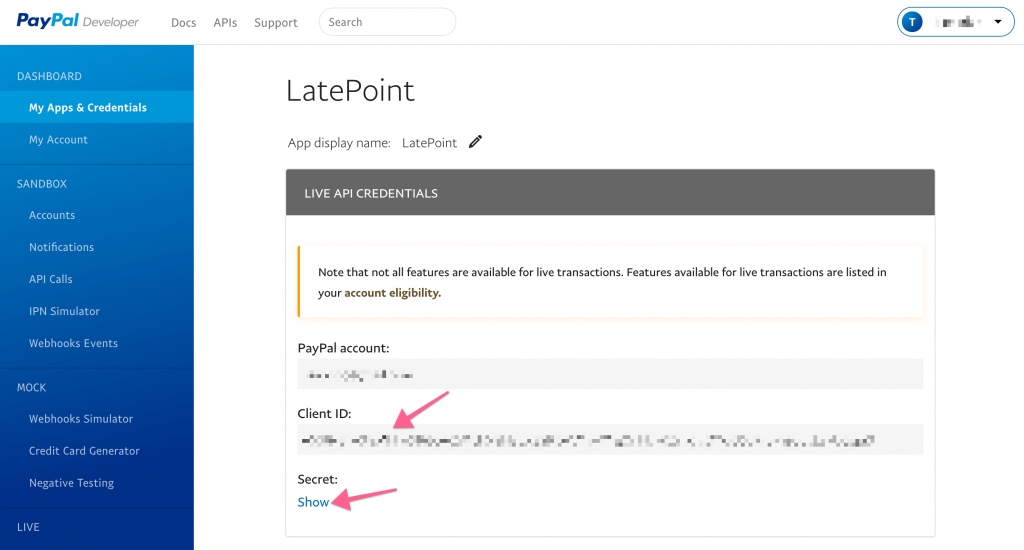
3. Enter Client ID and Secret into LatePoint PayPal Settings in your WordPress admin and you are good to go.
