Facebook allows tracking events using Facebook Pixel technique, to create a Facebook pixel follow this guide:
- Go to Events Manager.
- Click on green button with a plus called Connect Data Sources and select Web.
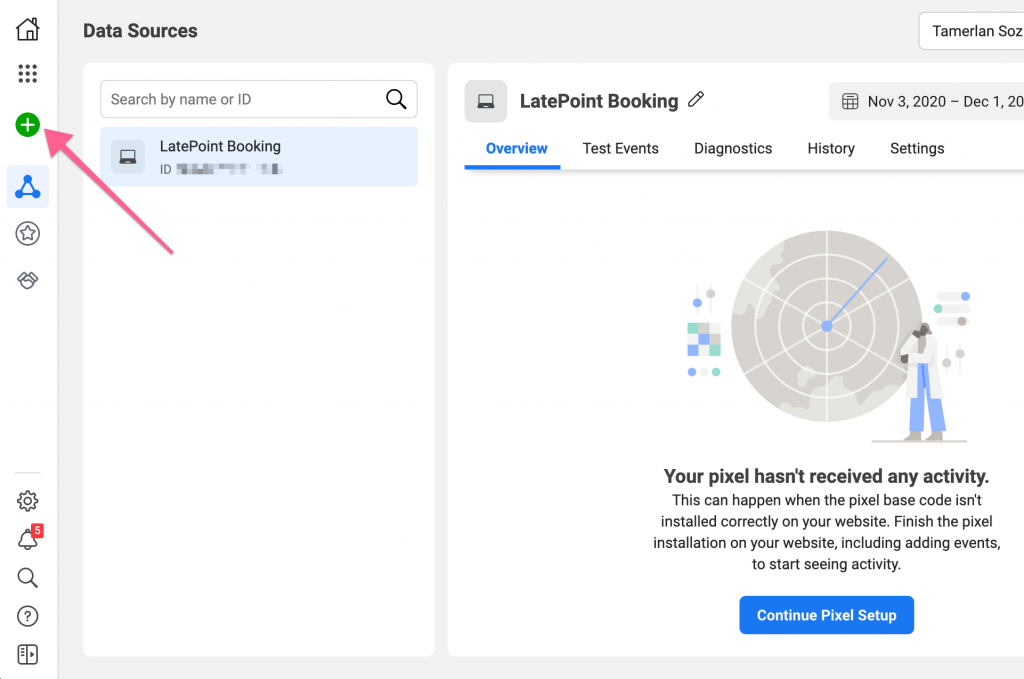
- Select Facebook Pixel and click Connect.
- Add your Pixel Name.
- Enter your website URL to check for easy setup options.
- Click Continue.
- Select Manually add pixel to website option
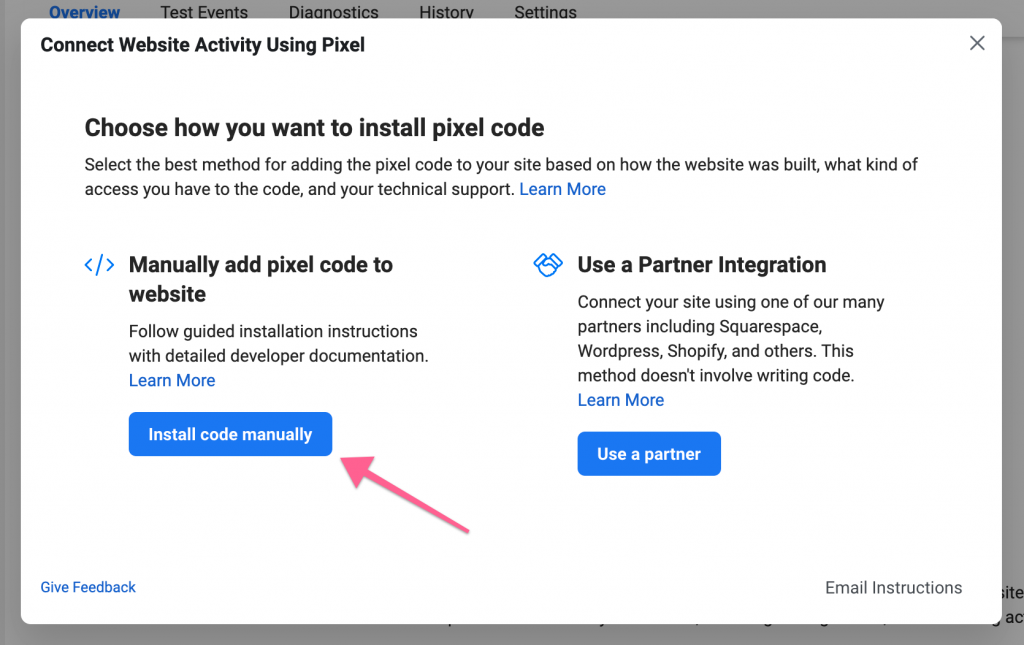
- Facebook will generate a code for you, click on a Copy Code button
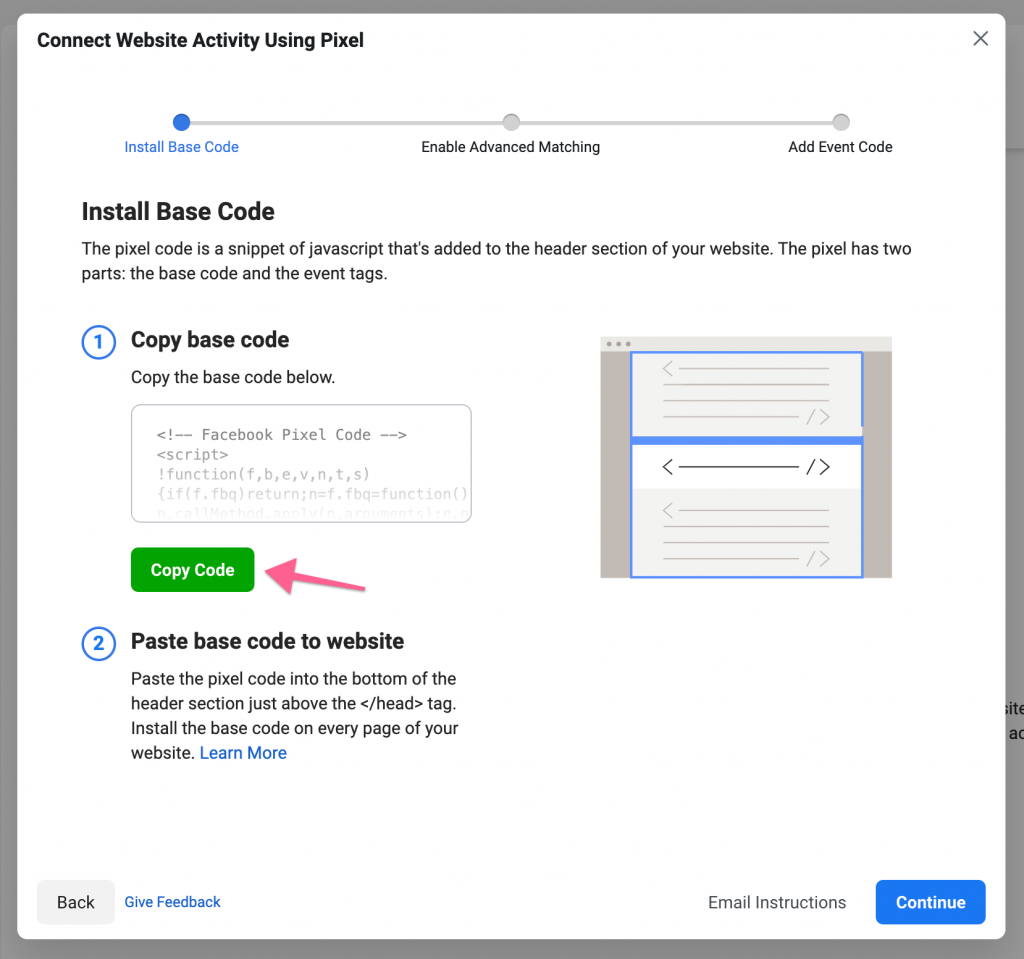
- Paste the code into the tracking code field in LatePoint:
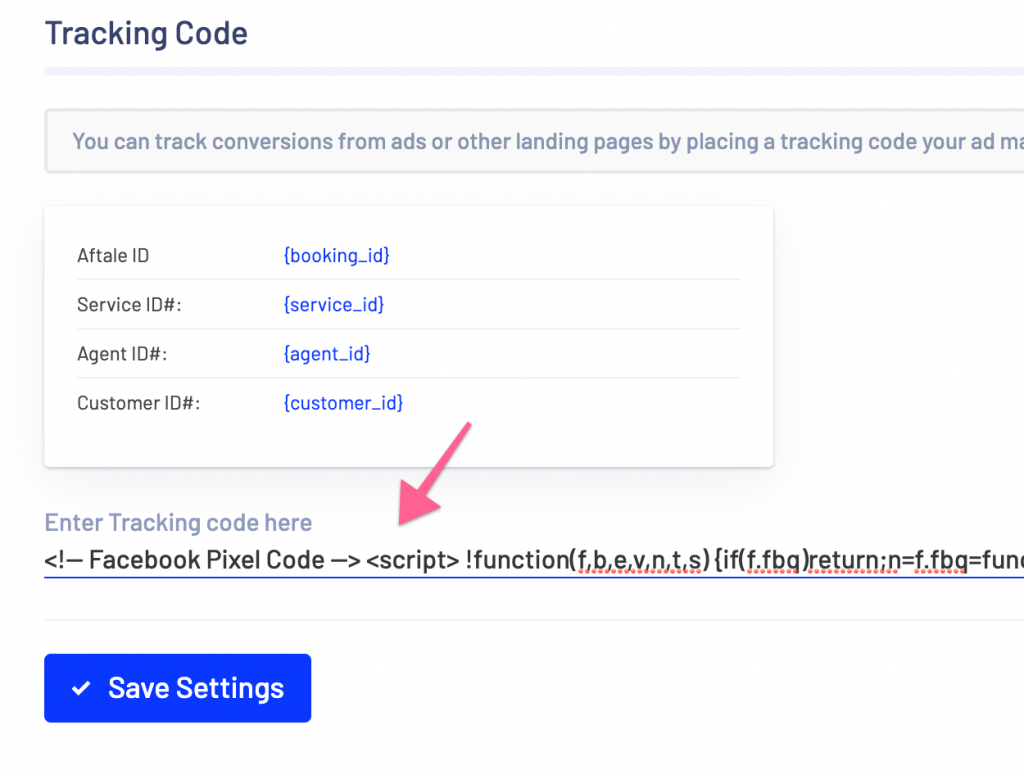
- Now your bookings will trigger Facebook pixel events.
