By default, the LatePoint booking form displays a price breakdown section. However, if you’re offering services at no cost and would prefer to keep the booking form clean and minimal, you can choose to hide the price breakdown automatically.
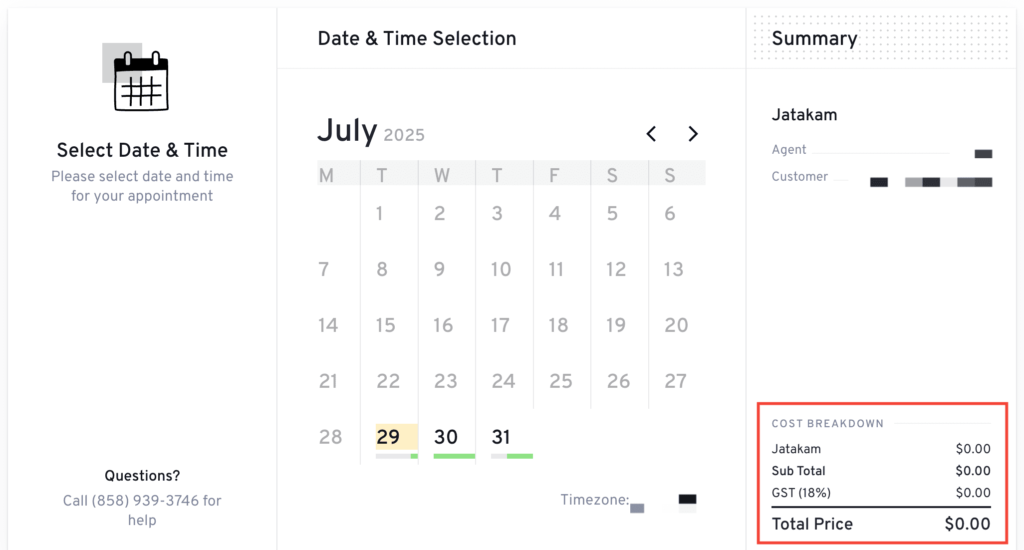
Steps to Hide Price Breakdown for Free Services
1) Go to LatePoint > Settings.
2) Look for the option labeled: “Do not show price breakdown if service price is zero.”
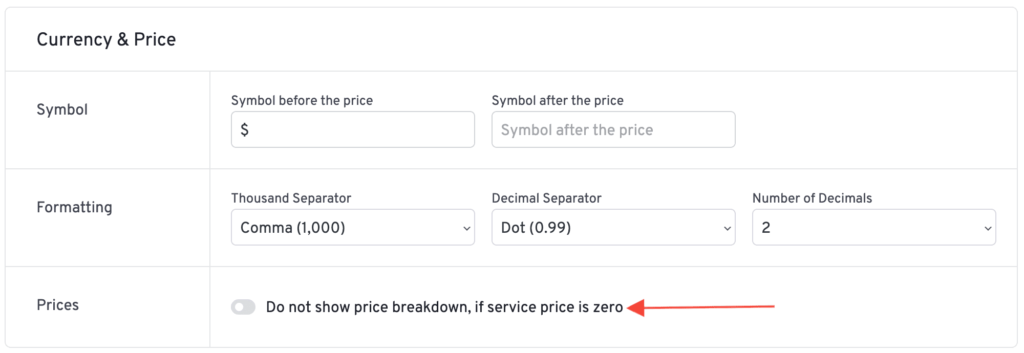
3) Enable this setting and Save your changes.
Once enabled, the price breakdown section will no longer appear on the booking form for services that have a price of 0.00. This helps create a cleaner experience for free consultations, trials, or promotional services.
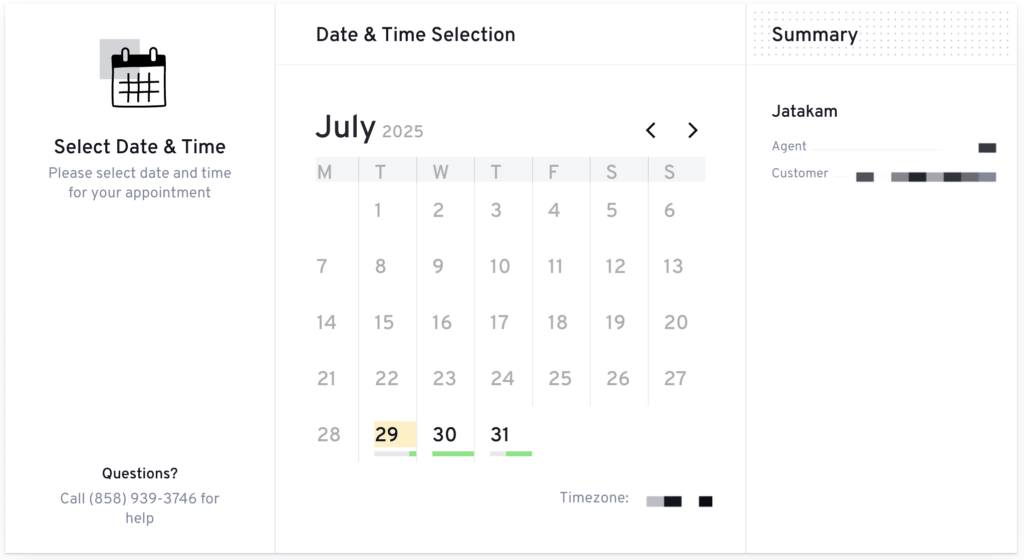
Note: This setting only affects services with a price of zero. Paid services will still show the price breakdown as usual.
