The Booking Form editor in LatePoint just got a major UI update. The new UI makeover makes it easier for you to customize and manage your booking forms.
You can find the new editor at Settings > Booking Form.
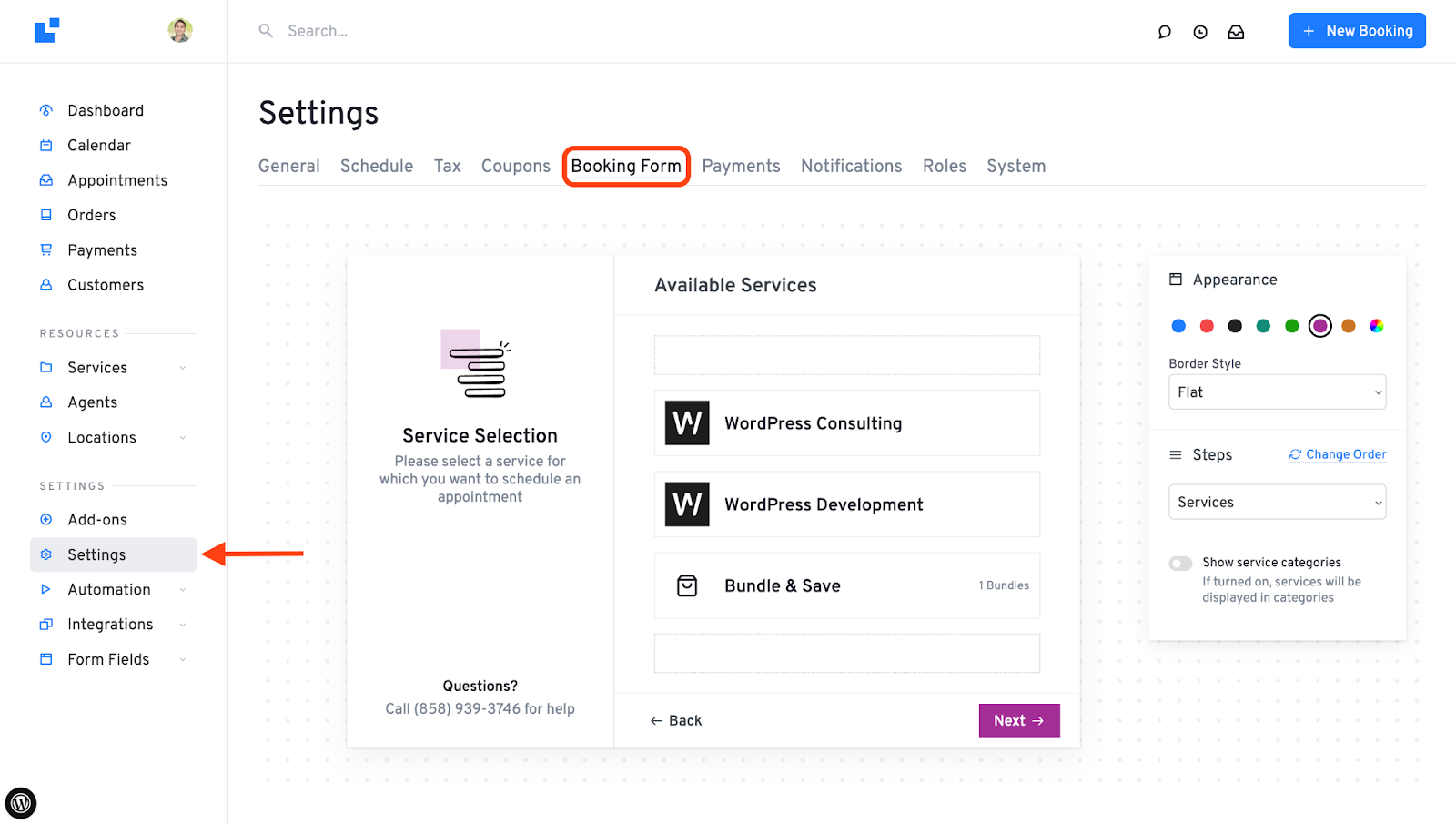
The new layout is visual and more intuitive.
It helps you find and manage your bookings with ease. With it, you can customize your booking form visually to better fit your branding.
Here are some of these changes:
As you make adjustments, you’ll see the changes in real-time in the visual booking form editor.
You can also select different booking steps from the dropdown menu and see how the changes look on them.
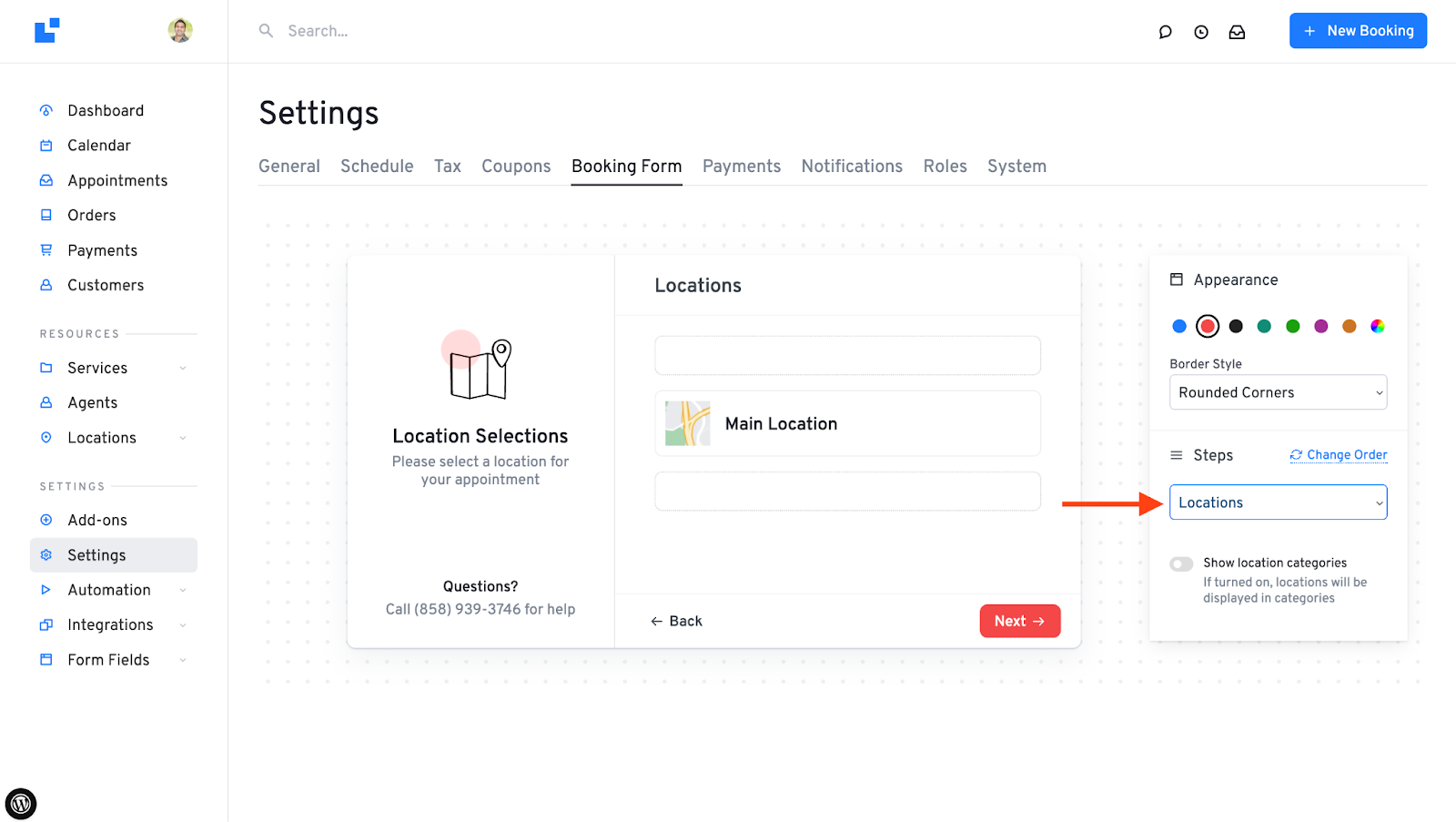
Specific settings related to each booking step will be shown below it. For example:
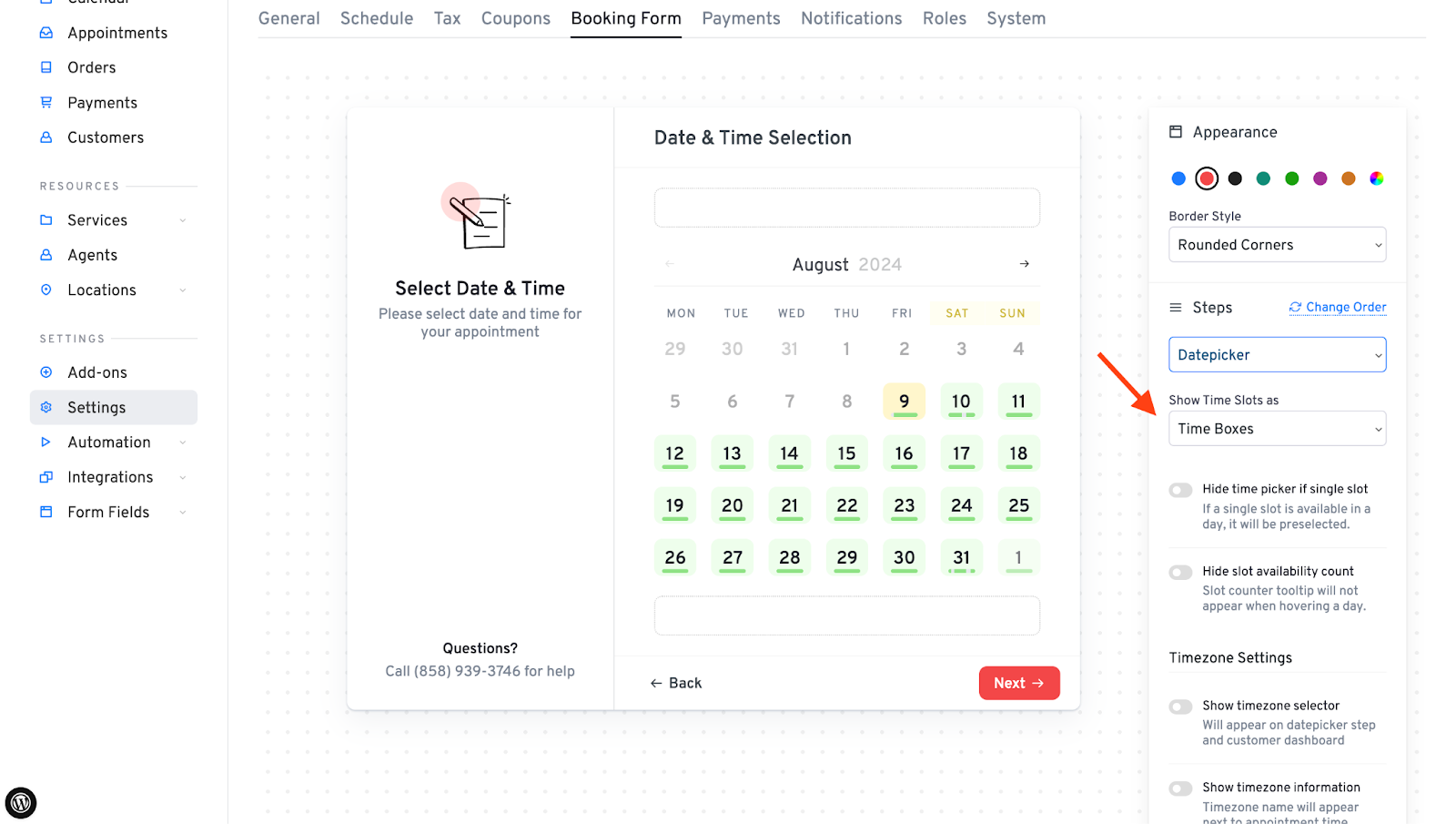
You can also rearrange these steps to create a flow that best suits your customers. To do this:
- Click Change Order here.
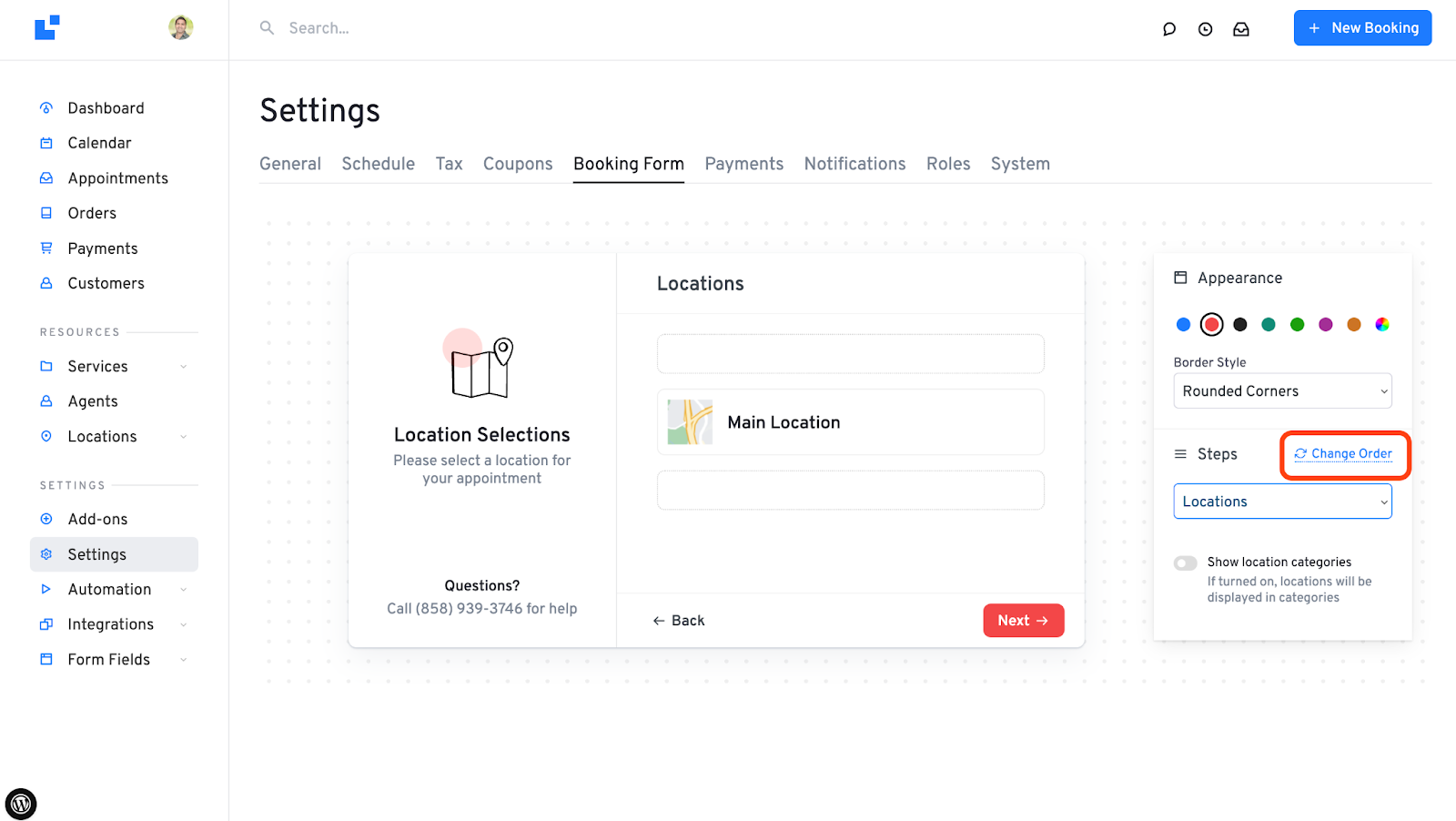
- Drag and drop the steps to place them in your desired sequence.
Note: Some steps, like confirmation, must come after payment. If you try to move these steps incorrectly, the following error message will be shown.
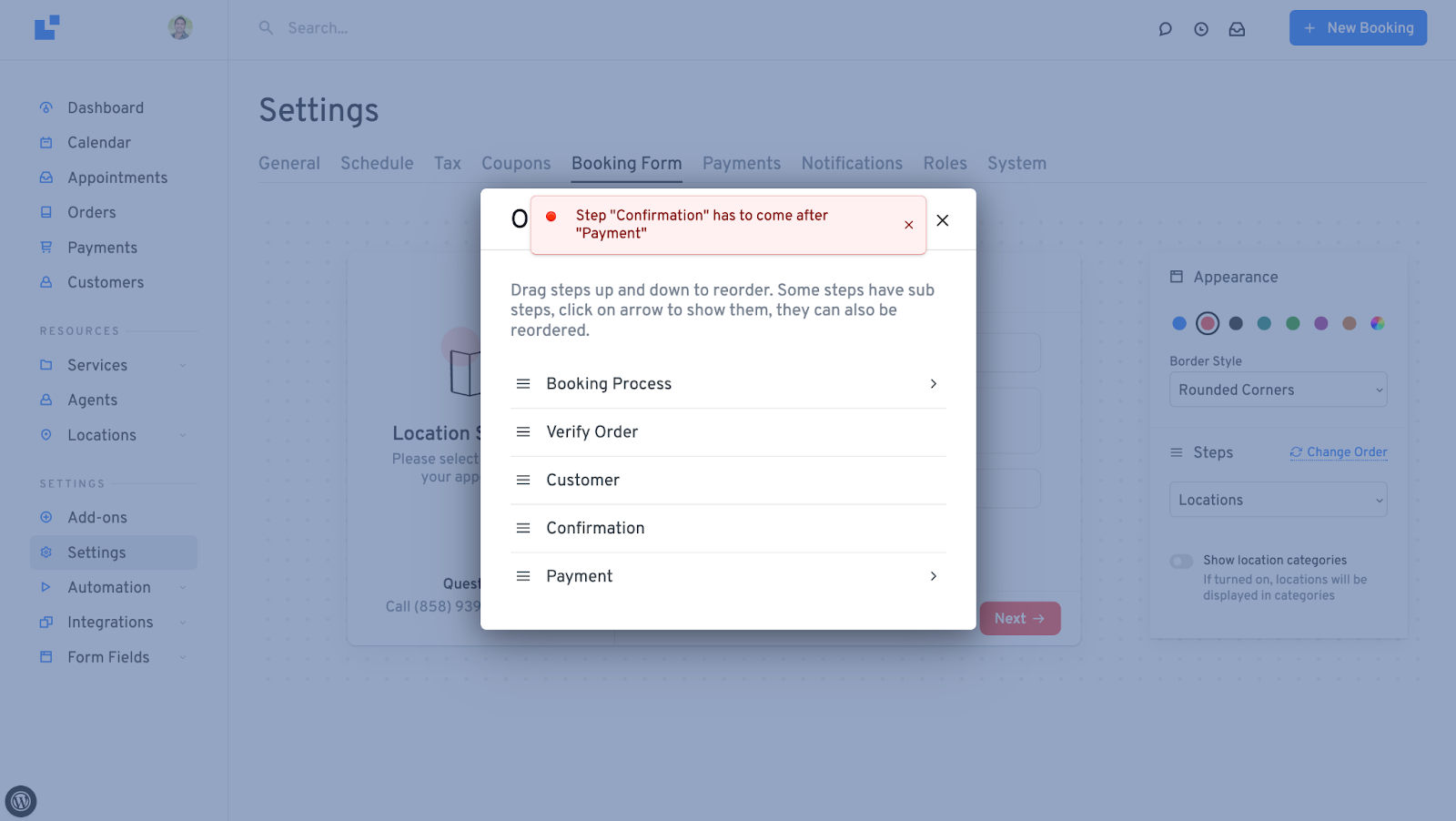
Here’s a video walkthrough that shows the new Booking Form editor UI:
We plan to include more customization options, such as adjusting fonts and more colors in future updates.
That’s all! If you have any more questions or need assistance, feel free to reach out!
