LatePoint supports recurring appointments, allowing customers to book repeat sessions daily, weekly, or monthly.
How to Enable Recurring Appointments:
- Go to LatePoint → Services and select a service.
- Enable Allow Recurring Appointments.
- Set the Maximum Future Appointments limit.
- Choose Repeat Intervals (Day, Week, or Month).
- Click Save Changes.
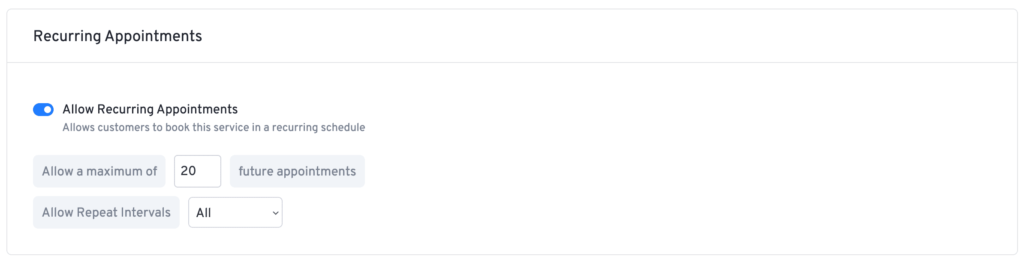
How Customers Book Recurring Appointments:
- On the Date & Time selection step, select a time slot.
- Choose Make it a recurring appointment?.
- Set the frequency (Daily, Weekly, or Monthly) and occurrences.
- Confirm to schedule recurring bookings.
This feature helps automate repeat bookings, making scheduling more convenient!
