When you create a Google App that is used to connect your agent’s calendars – you have two options for it’s user type: External or Internal. You can always change the user type of your application by going to OAuth consent screen in your Google project.
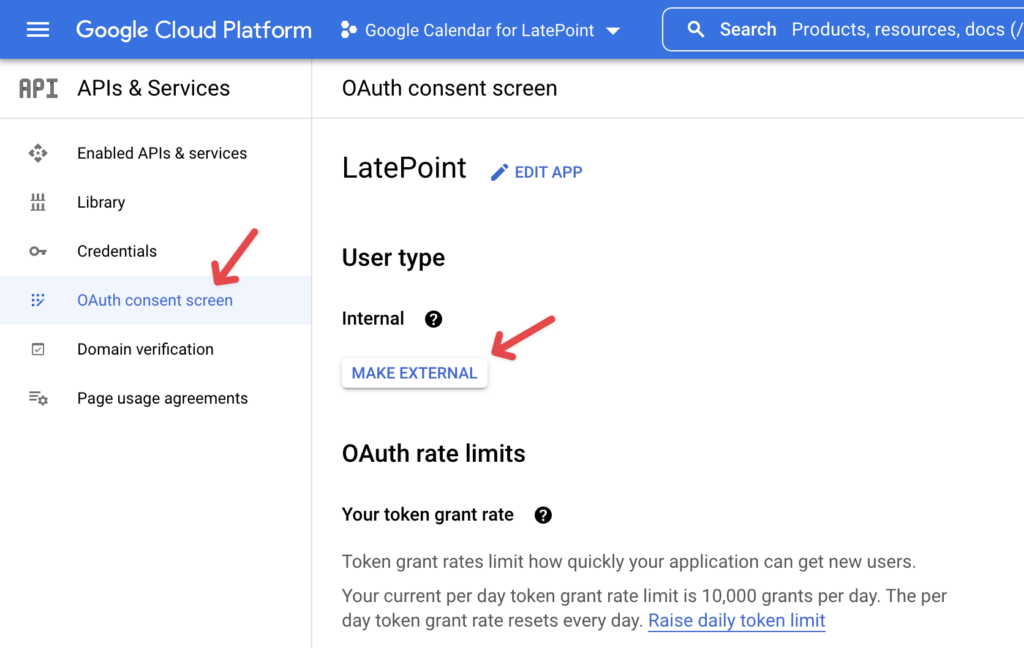
Depending on user type you set – following limitations will be applied by Google.
External
Projects configured with a user type of External are available to any user with a Google Account.
A user’s ability to authorize your app’s requested scopes are impacted by your project’s publishing status.
Testing
- Projects configured with a publishing status of Testing are limited to up to 100 test users listed in the OAuth consent screen.
- Authorizations by a test user will expire seven days from the time of consent. If your OAuth client requests an
offlineaccess type and receives a refresh token, that token will also expire. - Google will display a warning message before allowing a specified test user to authorize scopes requested by your project’s OAuth clients. The warning message confirms the user has test access to your project but should consider the risks associated with granting access to their data to an unverified app.
In Production
- Projects configured with a publishing status of In production are available to any user with a Google Account. A project’s publishing status is considered In production after selecting the Publish app button. Your project’s configuration may be subject to verification before its name and logo are displayed on an authorization screen or before it may request authorization of sensitive or restricted scopes.
- Projects configured with a publishing status of In production should complete the verification process, including defining scopes actively requested by your project’s OAuth clients, if it meets one or more of the OAuth verification criteria, as described in Verification status.
- Google will display an Unverified apps warning message if your project’s OAuth clients request authorization of scopes considered sensitive or restricted before your project has completed verification for those scopes.
Internal
Only members of the same organization can use this app. For example you have a Google Workspace account on domain example.com, you’ve used it to create App – then only those users who belong to the same Workspace, for example mike@example.com and john@example.com can sync their Google Calendar to your app.
More info on application user types: https://support.google.com/cloud/answer/10311615#user-type&zippy=%2Cinternal%2Ctesting%2Cexternal
