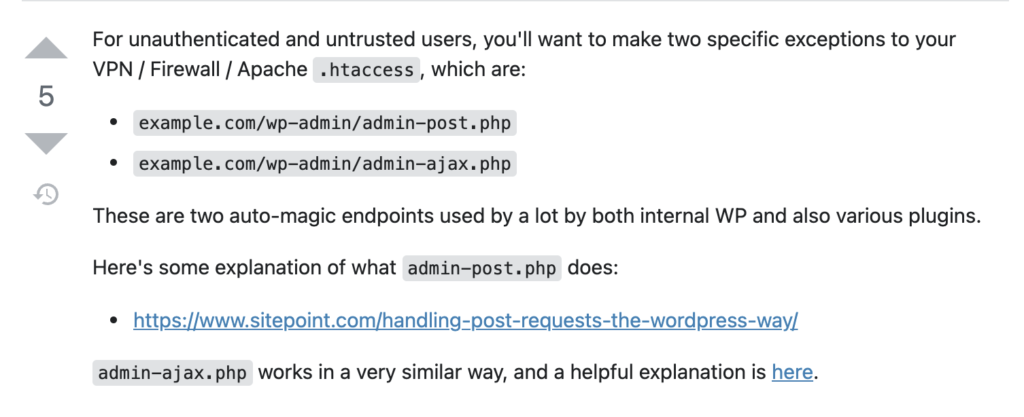If you have followed our guide on setting up two-way sync with Google calendar, LatePoint should automatically block time slots of the events that you create in Google Calendar. If you see your calendar events in “grey” instead of “green” it means something is preventing Google to push updates to your server. Some membership plugins might block admin-post.php access, make sure that while you are in incognito mode of a browser – reaching this URL:
YOUR_SITE.com/wp-admin/admin-post.php?action=latepoint_route_call&route_name=google_calendar__event_watch_updated&agent_id=YOUR_AGENT_ID&calendar_id=YOUR_CALENDAR_ID is not blocked and is not redirected on your site.
You also need to make sure that you don’t have it blocked by some security plugins or mods in your server like modSecurity. To check if the url is blocked you can open your access log file in your server and see what is the response code for that request right after you’ve added/updated a google event. It should show a 200 code to work correctly:
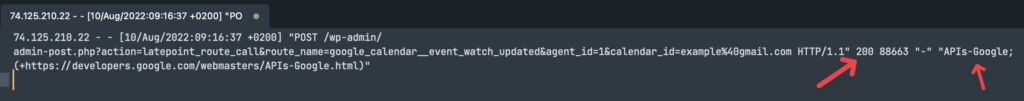
You can find your calendar ID by inspecting the calendar toggle field using browser inspect tool:
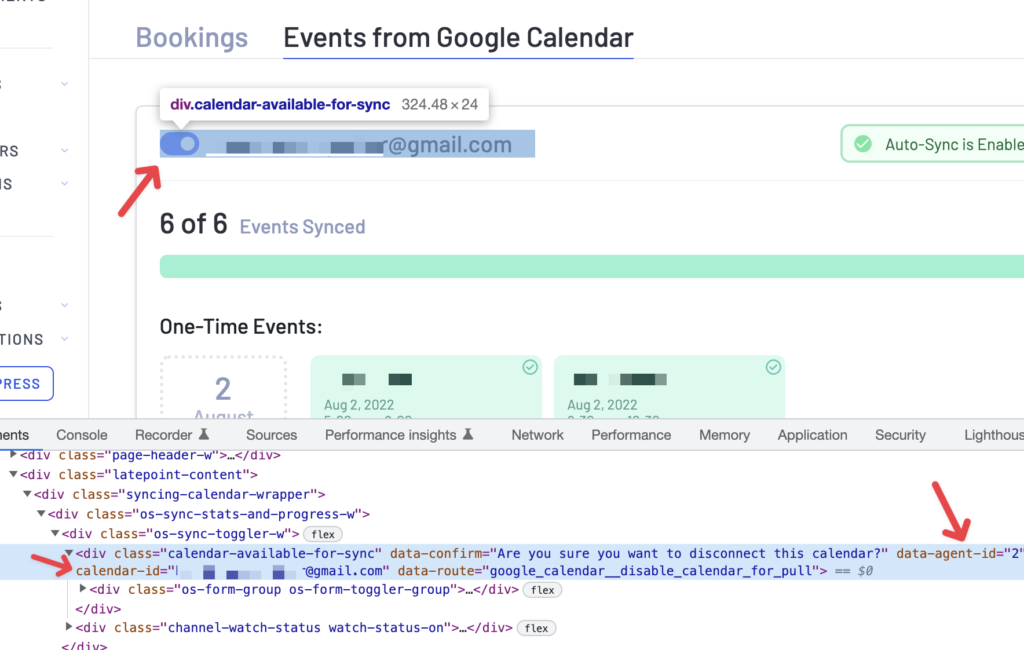
Your can find more information here: