Booking Form
Adds a booking form directly onto the page.
[latepoint_book_form]
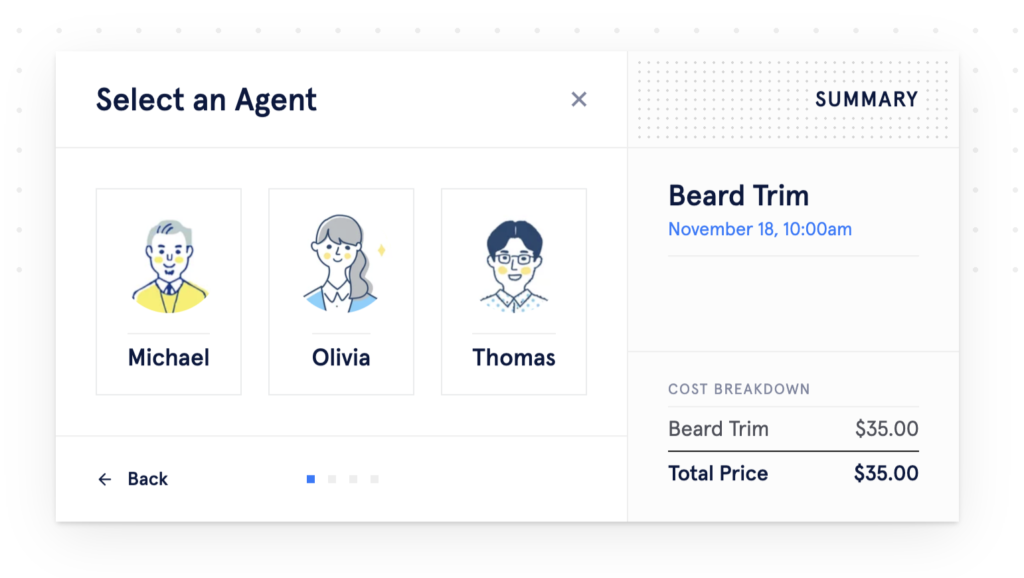
Example usage with attributes
You can find a full list of available attributes by clicking this link.
[latepoint_book_form selected_agent="1" hide_side_panel="yes"]Booking Button
Adds a booking button on the page. Clicking this button will open a booking modal.
[latepoint_book_button]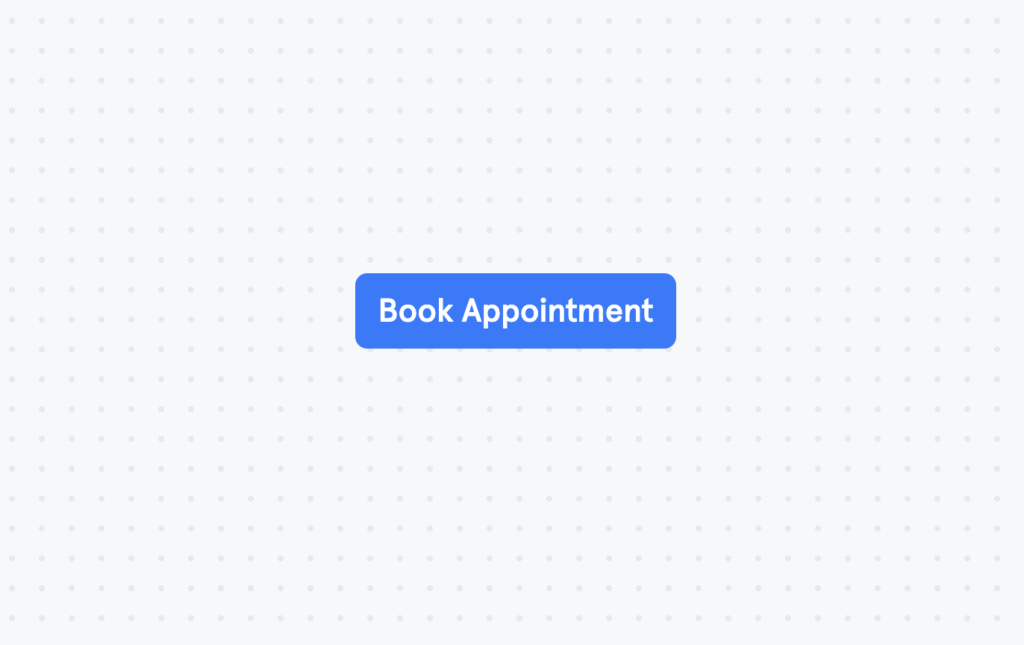
Example usage with attributes
You can find a full list of available attributes by clicking this link.
[latepoint_book_button selected_agent="1" css="margin-top: 10px" border="1px solid #111" calendar_start_date="2021-01-24"]
Customer Dashboard
Shows customer dashboard, if customer is logged in, if not – it will show a login form.
[latepoint_customer_dashboard]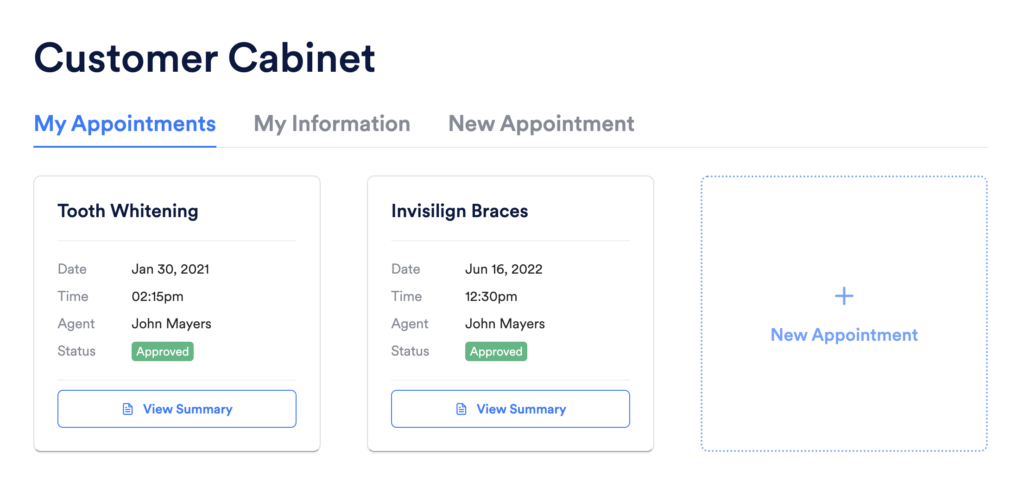
List of Services/Agents/Locations
Outputs a list of bookable resources, it could be agents, services or locations
[latepoint_resources items="agents" columns="4"]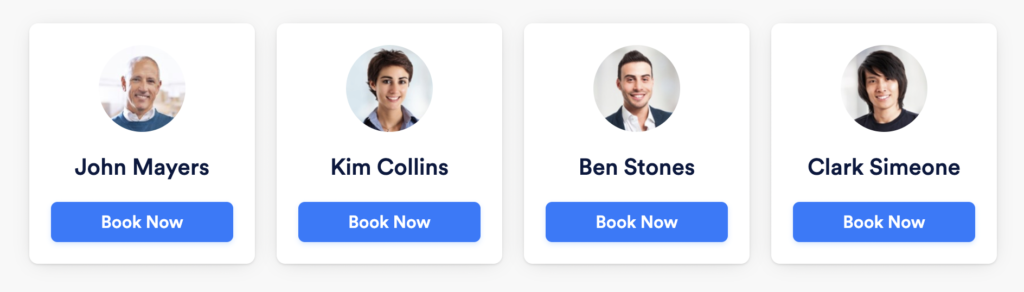
[latepoint_resources items="services" columns="4"]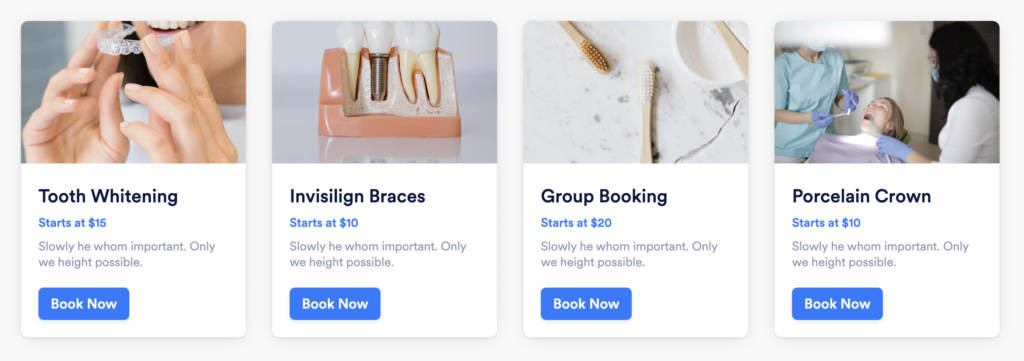
[latepoint_resources items="locations" columns="3"]
Show specific items or groups
You can specify list of IDs of resources you want to show using item_ids attribute or group_ids if you are generating services or locations resources which have groups.
[latepoint_resources items="locations" item_ids="3,5"][latepoint_resources items="services" group_ids="2,4,6"]Edit button caption text
[latepoint_resources items="locations" button_caption="Make an Appointment"]Edit styling of the button
[latepoint_resources items="locations" button_bg_color="#111" button_text_color="#fff" button_font_size="18px" button_border_radius="10px"]Set limit on how many items are displayed
[latepoint_resources items="locations" limit="4"]Calendar of Services
This shortcode will output a monthly or weekly calendar of your services:
[latepoint_calendar]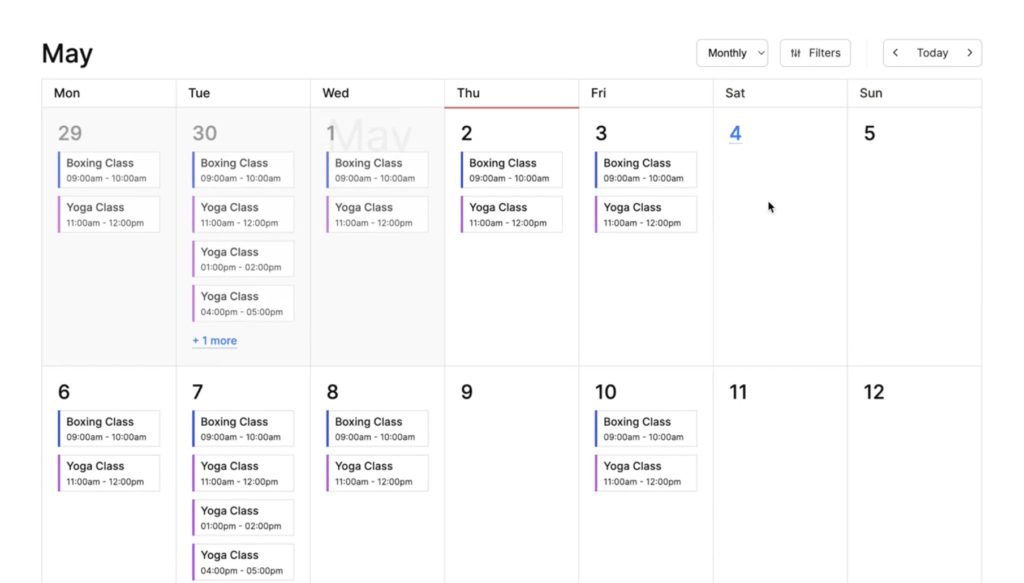
[latepoint_calendar view="week"]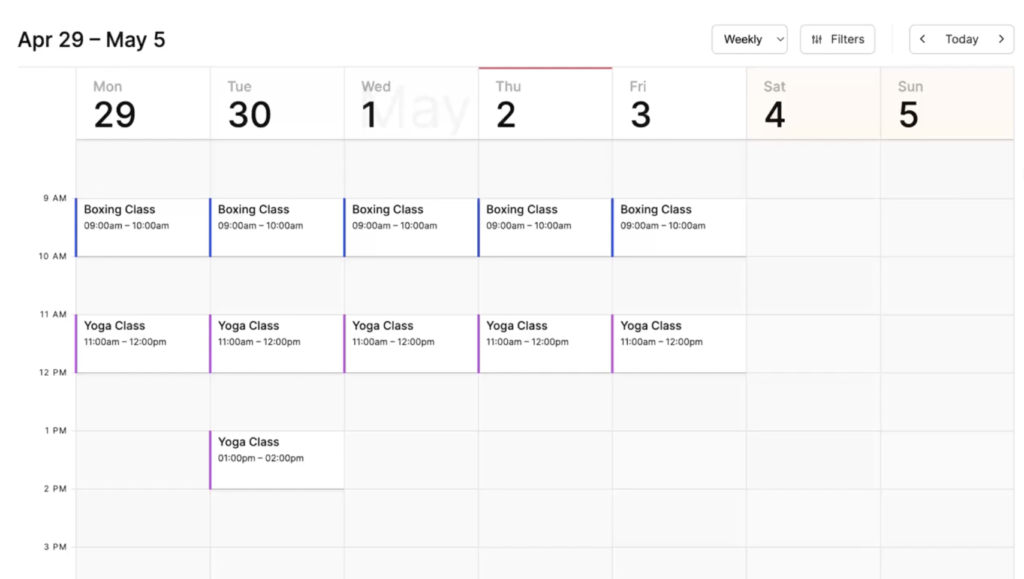
Show specific services
You can specify list of IDs of services you want to show using show_services attribute.
[latepoint_calendar show_services="1,2"]Start on a specific date
You can set a specific date that calendar should start on. You can specify a date in YYYY-MM-DD format or enter phrases like +1 month, +1 week etc.
[latepoint_calendar date="+1 month"]