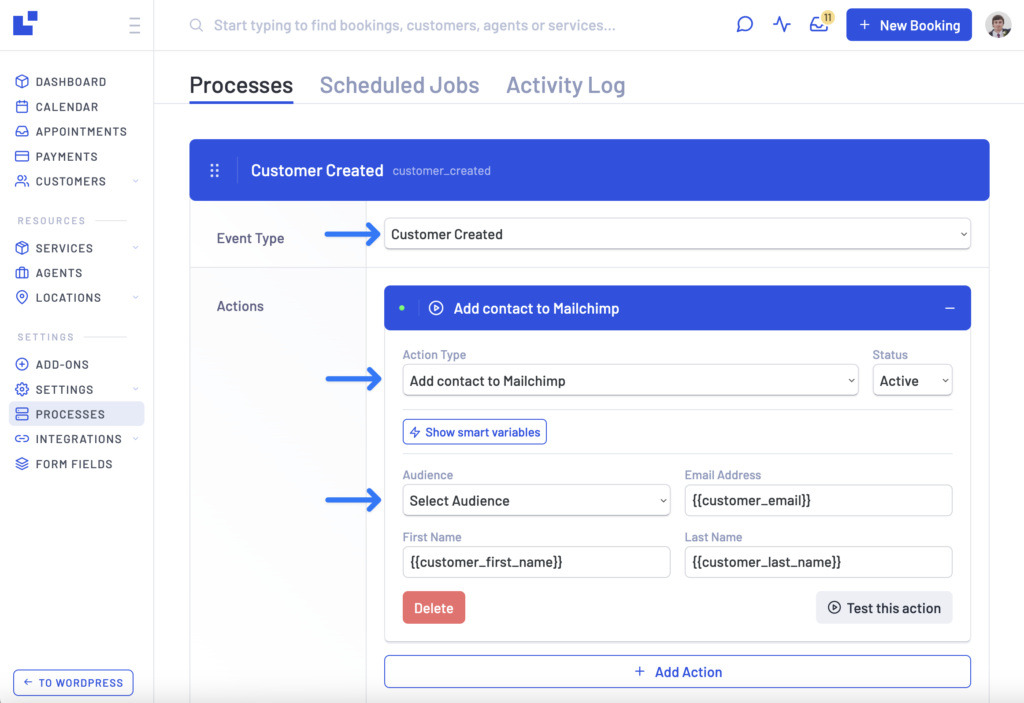Make sure that the Mailchimp addon is activated
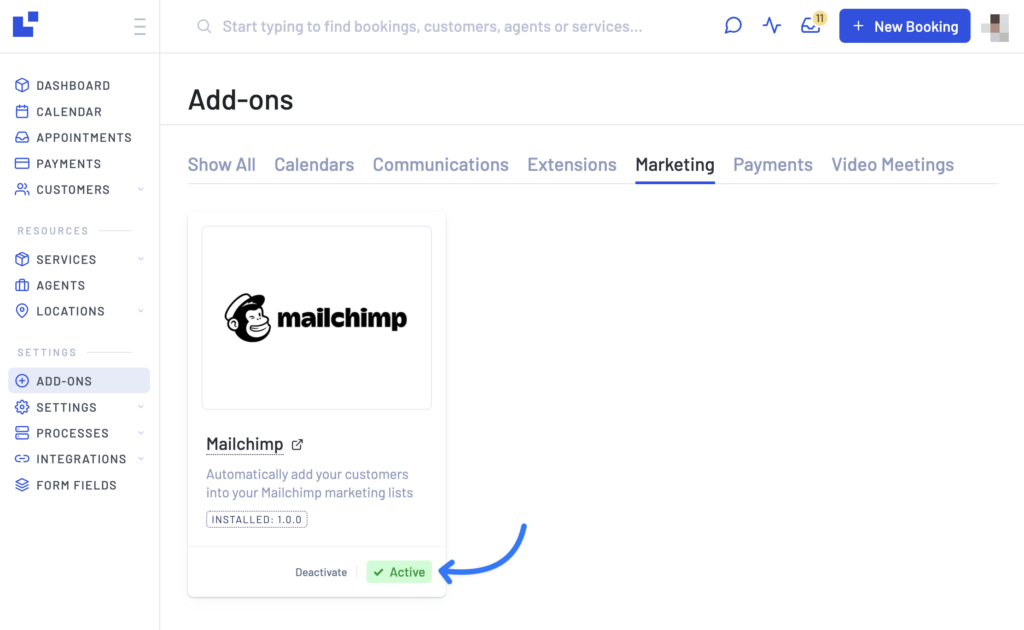
Open Integrations -> Marketing and enable Mailchimp integration and enter your Mailchimp API key (where to find your API key?):
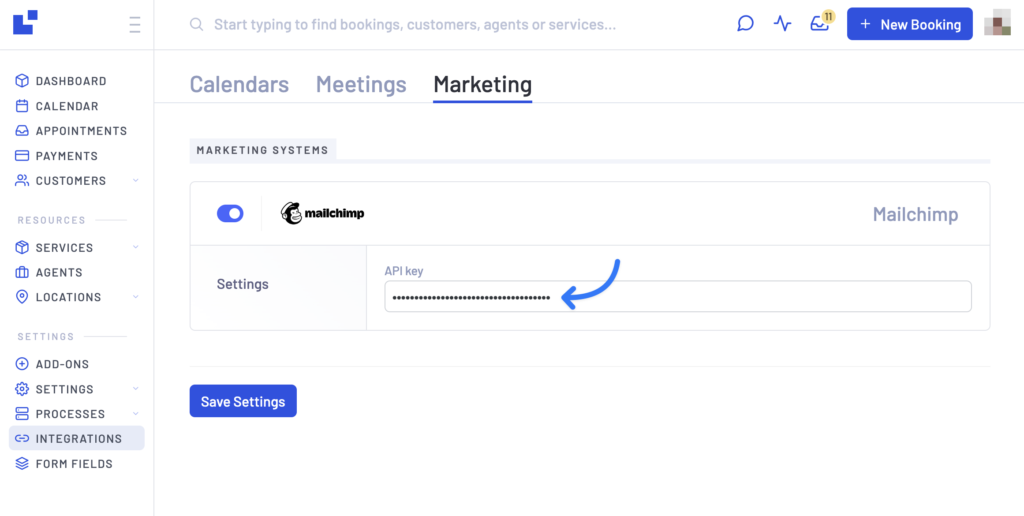
Now we need to create a process that will automatically add your new customers to your Mailchimp audience list.
- Create new process with
- Set event type to Customer Created
- Create Add contact to Mailchimp action
- Select the audience your want this contact to be added to
- Save it