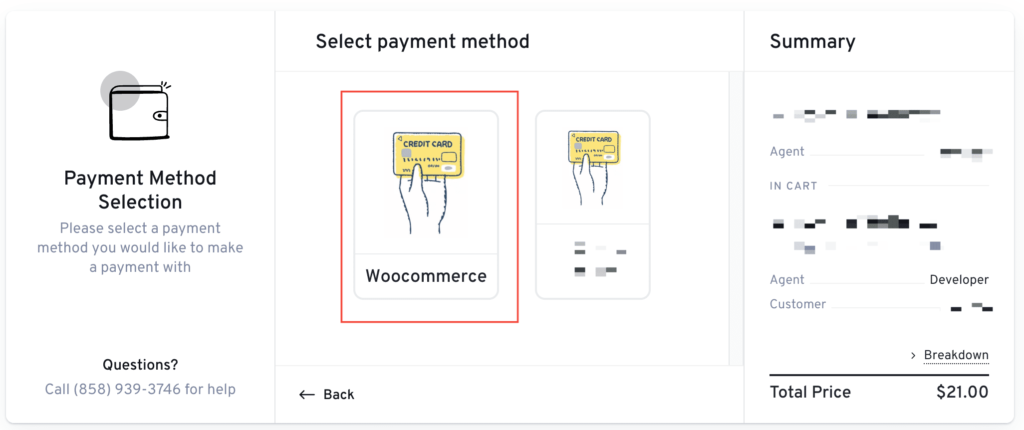LatePoint now offers a WooCommerce Integration add-on, enabling users to streamline their booking payments through WooCommerce. With this integration, customers are redirected to the WooCommerce Checkout page, where they can complete their booking using any payment gateway configured for WooCommerce. This feature makes it easier to utilize local payment options, ensuring flexibility and convenience for customers.
Note: To use this integration, WooCommerce must be installed, activated, and configured on your website. Ensure that the WooCommerce Checkout is properly set up to enable smooth payment processing with LatePoint.
To set up the WooCommerce Integration add-on, please follow these steps:
Step 1: Install and activate the WooCommerce add-on from the LatePoint > Add-ons page.
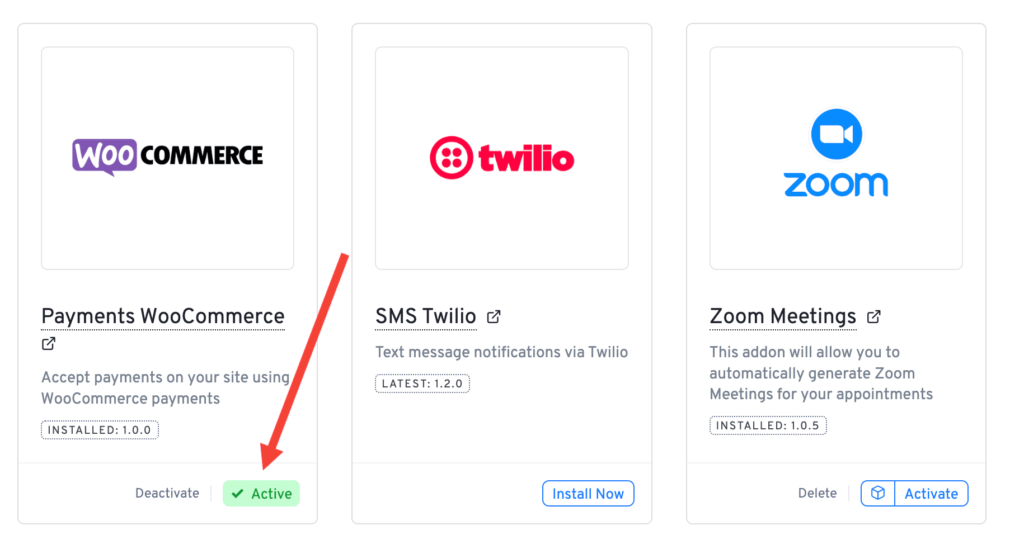
Step 2: Enable WooCommerce payments on the LatePoint > Settings > Payments page.
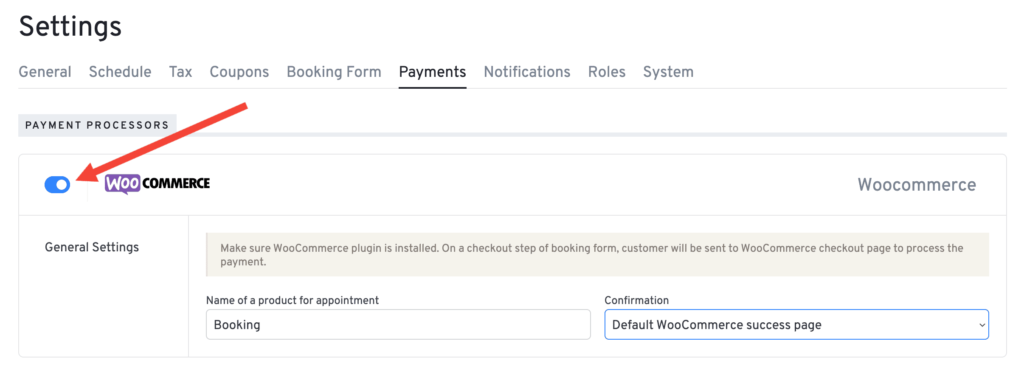
Step 3: Customize the “Name of a product for appointment” field as desired; this name will appear on the WooCommerce checkout page. Select the confirmation option as either Default WooCommerce Success Page or Open LatePoint Confirmation Page to choose where to redirect the user after they place the order on the WooCommerce checkout page.
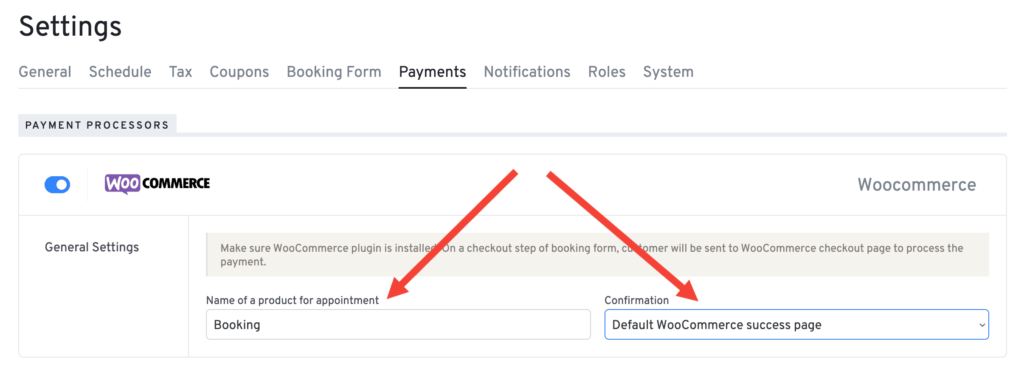
Step 4: Once this is set up, users will see the WooCommerce payment option on the booking form’s payment page. When they select this option, they will be redirected to the WooCommerce checkout page to complete their payment.