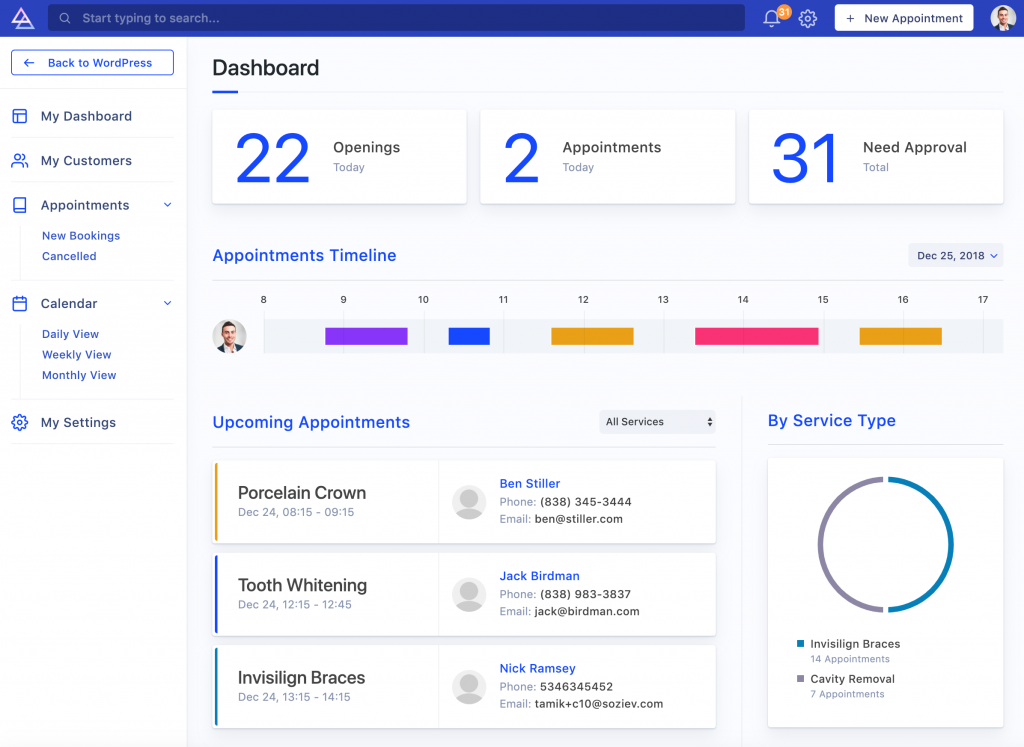Starting from version 1.3.0 your agents can now log into their own admin dashboard and manage their appointments and work schedules. By default it’s disabled, to enable it you have to create a WordPress user for the agent you want to give access to their dashboard.
Step 1:
Create new WordPress user and assign him a “LatePoint Agent” role:
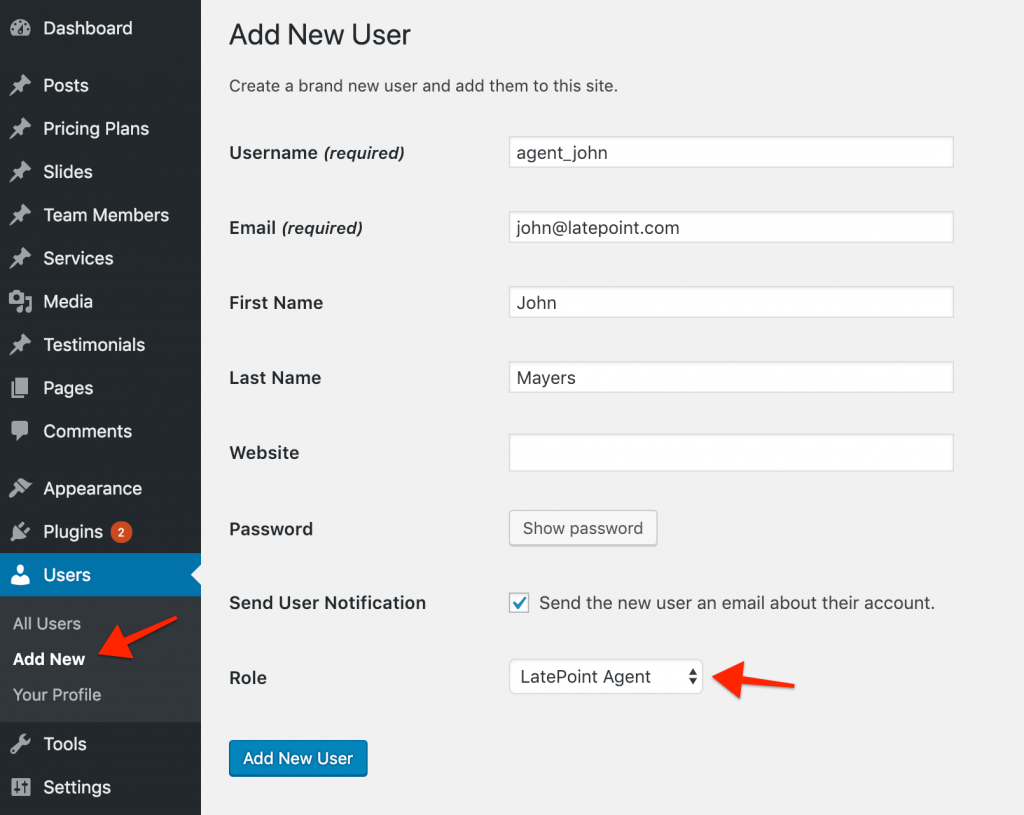
Step 2:
Now connect that user to your existing agent. You can do that on agent edit screen in LatePoint admin:
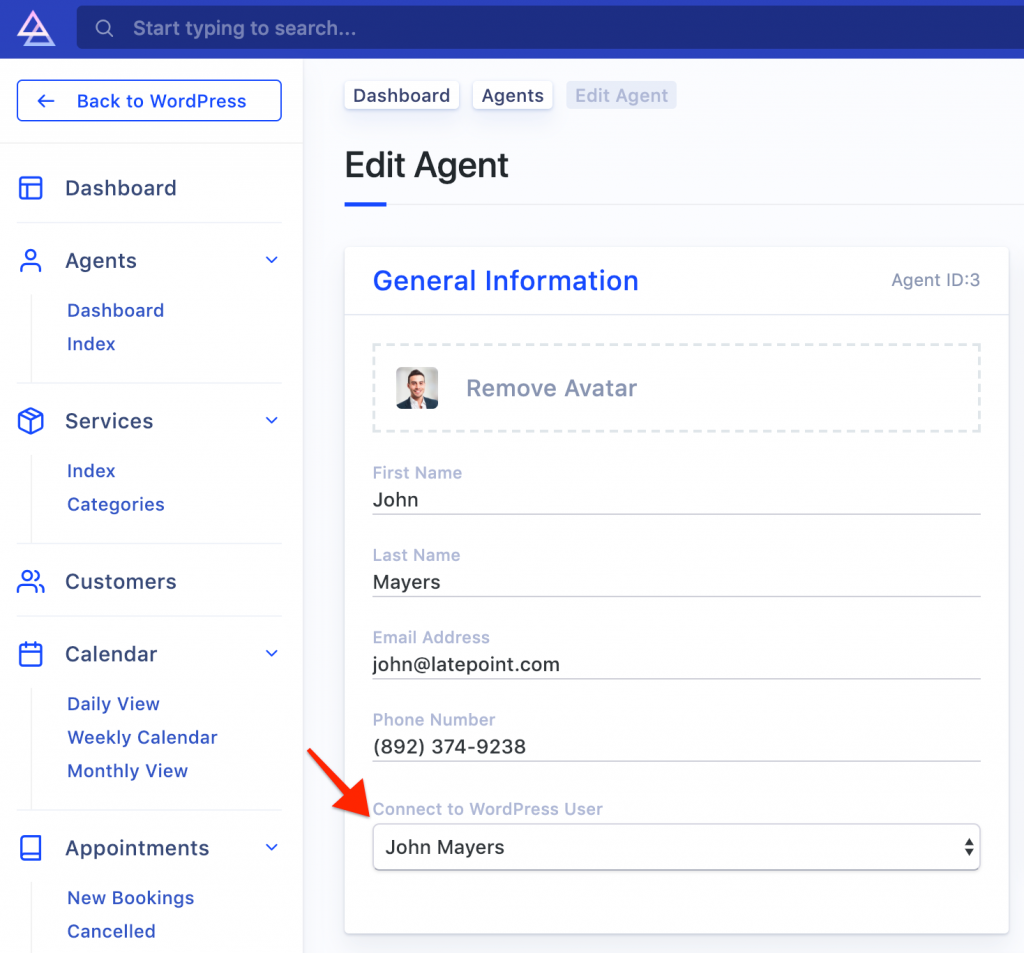
Step 3:
Now your agents can login into their dashboard using your WordPress admin login URL. They will see their appointments and can edit their settings and work schedules.