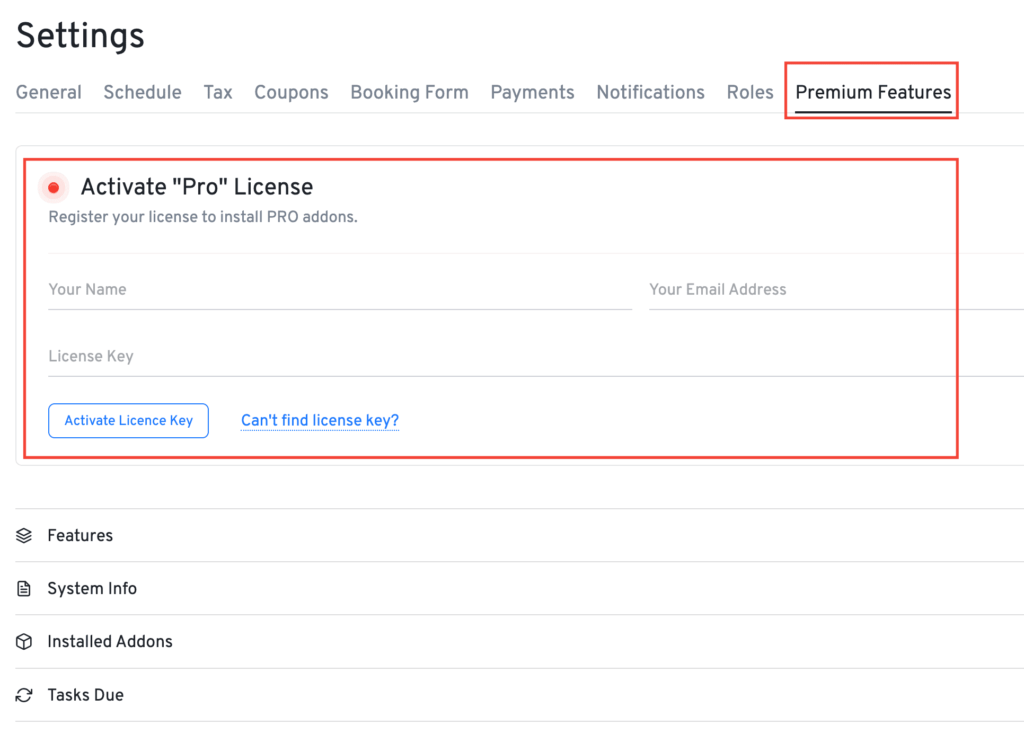If you’ve purchased LatePoint and need to find your License Key or Purchase code, you’re in the right place. Here’s a step-by-step guide:
1) Navigate to your LatePoint dashboard.
2) Head to the Downloads tab and select the plan you purchased.
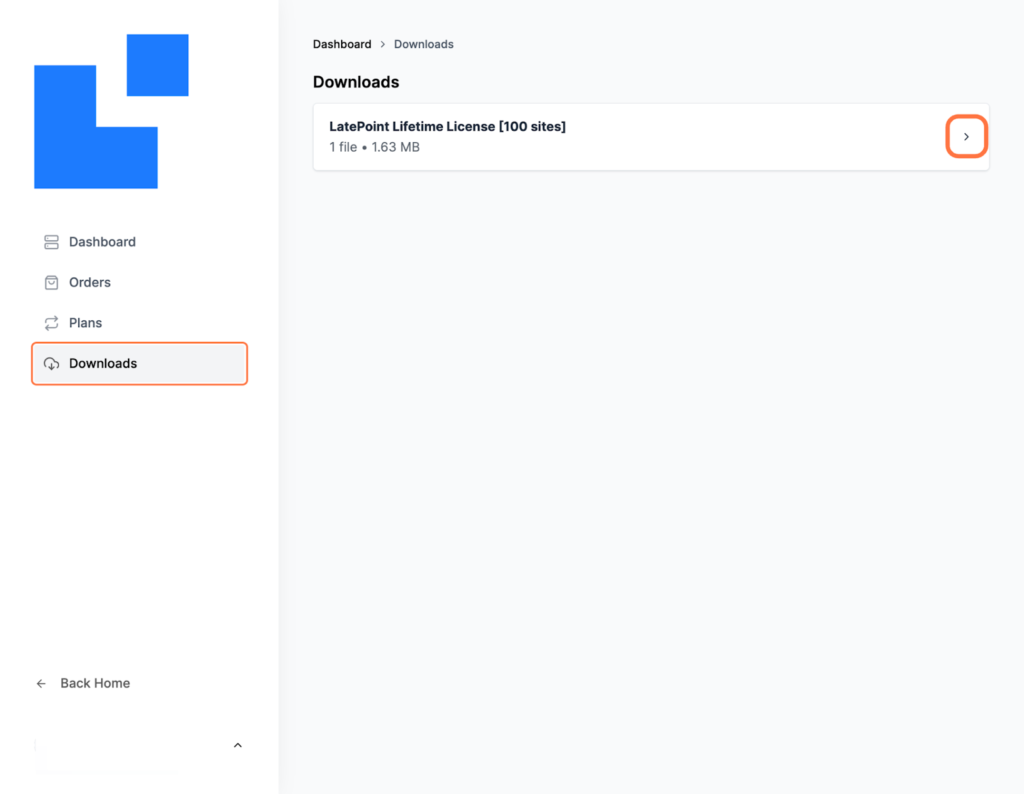
3) Here, copy your license key from the License Keys section.
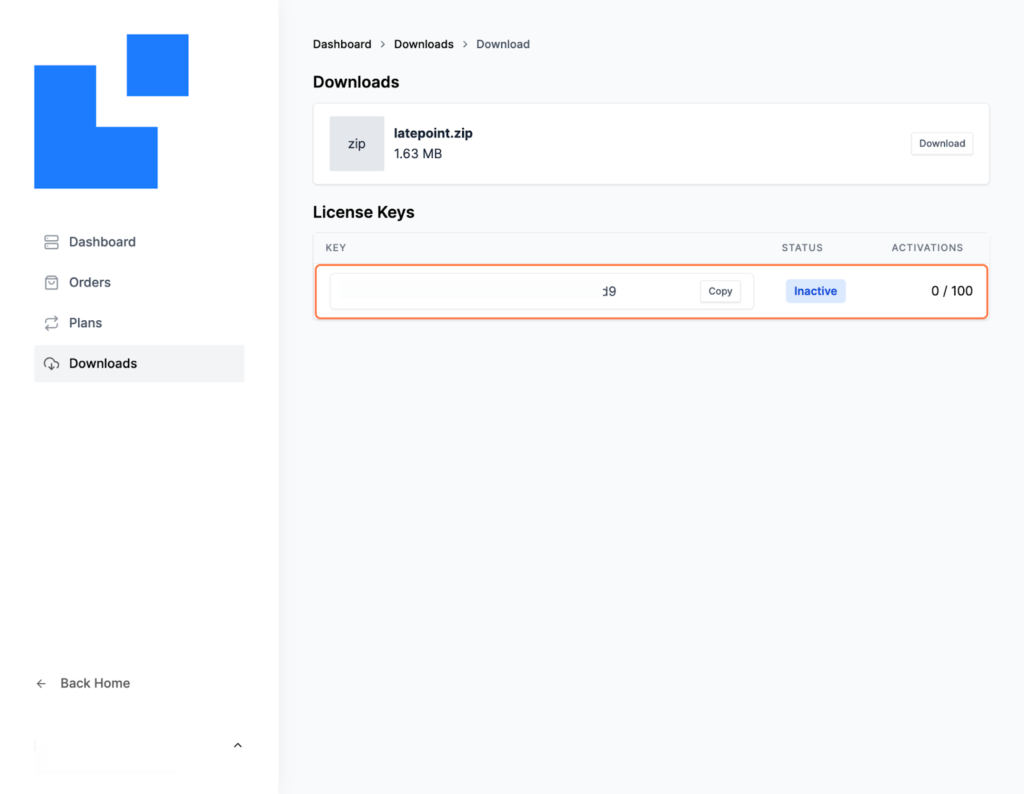
4) Also, you can download the LatePoint plugin ZIP file from Downloads here.
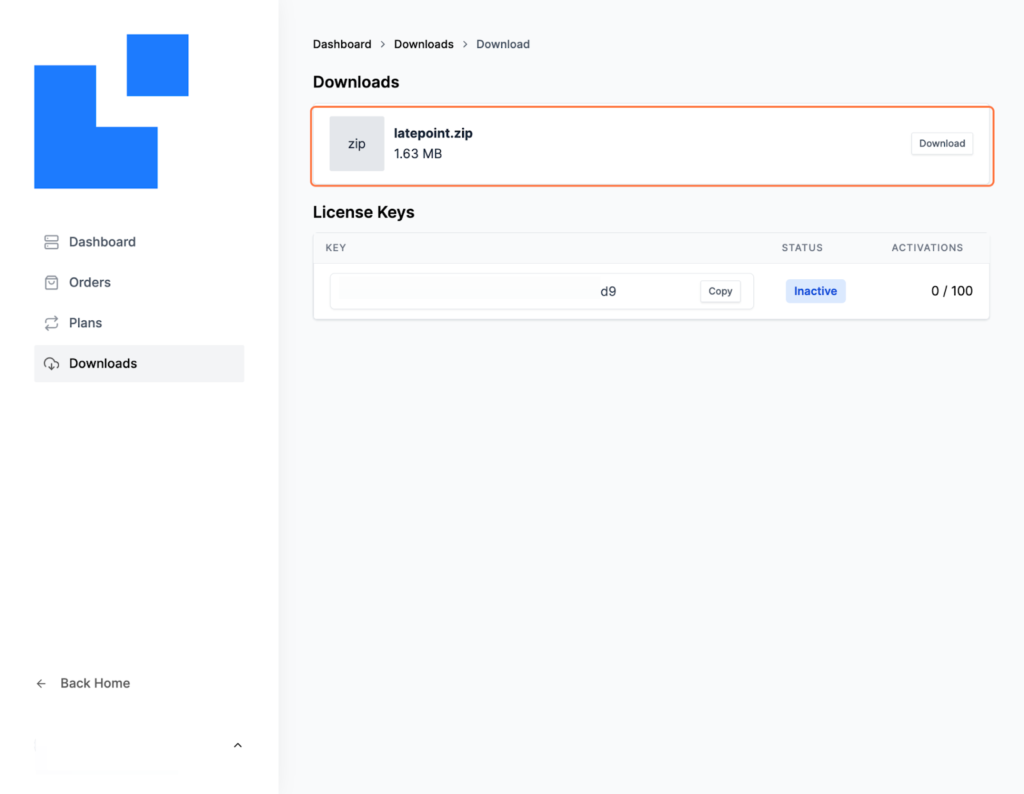
5) You can paste the above License Key in your LatePoint Settings > Premium Features to activate it.