Upgrading from version 4 to 5 should be quick and straightforward. However, it’s advisable to create a full site backup in case of any compatibility issues with third-party plugins or your system. This way, you can revert to the previous version of LatePoint and review the error log to identify what went wrong.
Before you update
Be sure to deactivate any unofficial add-ons not developed by LatePoint (such as WooCommerce, Dynamic Pricing, WhatsApp, or third-party payment add-ons). Note: there’s no need to deactivate official add-ons. Some will be merged into the new PRO add-on and automatically deactivated during the update. You can safely delete them once the update is finished.
Update process
Navigate to LatePoint Dashboard -> Settings -> System and click the “Update Now” link. Update process usually takes a few minutes, just wait until the spinning wheel stops. Watch the video of how the update process should go:
Once the update is complete, all add-ons merged into the new PRO add-on will be automatically deactivated. The system will also attempt to install the PRO add-on. You’ll then be presented with an introduction to version 5, highlighting its new features.
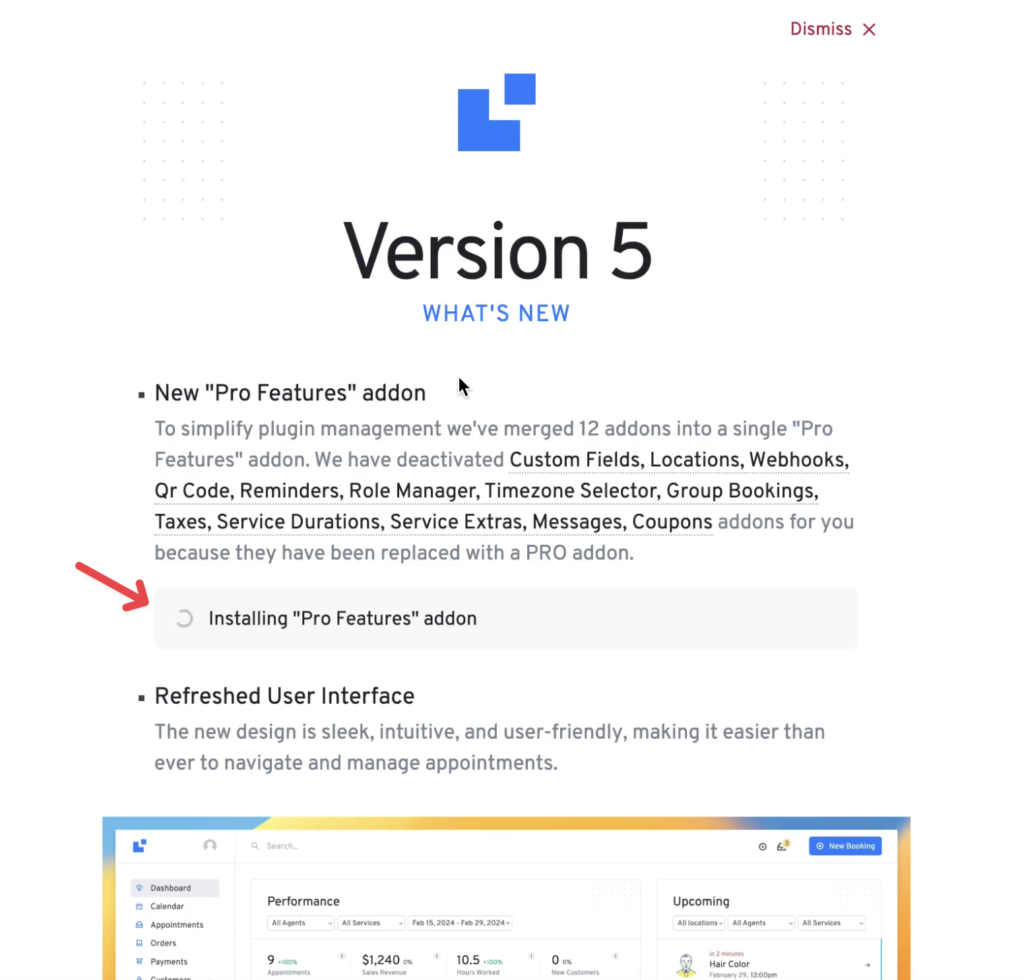
After update
When you close the intro, please go to add-ons page and make sure all add-ons are updated to the latest version.
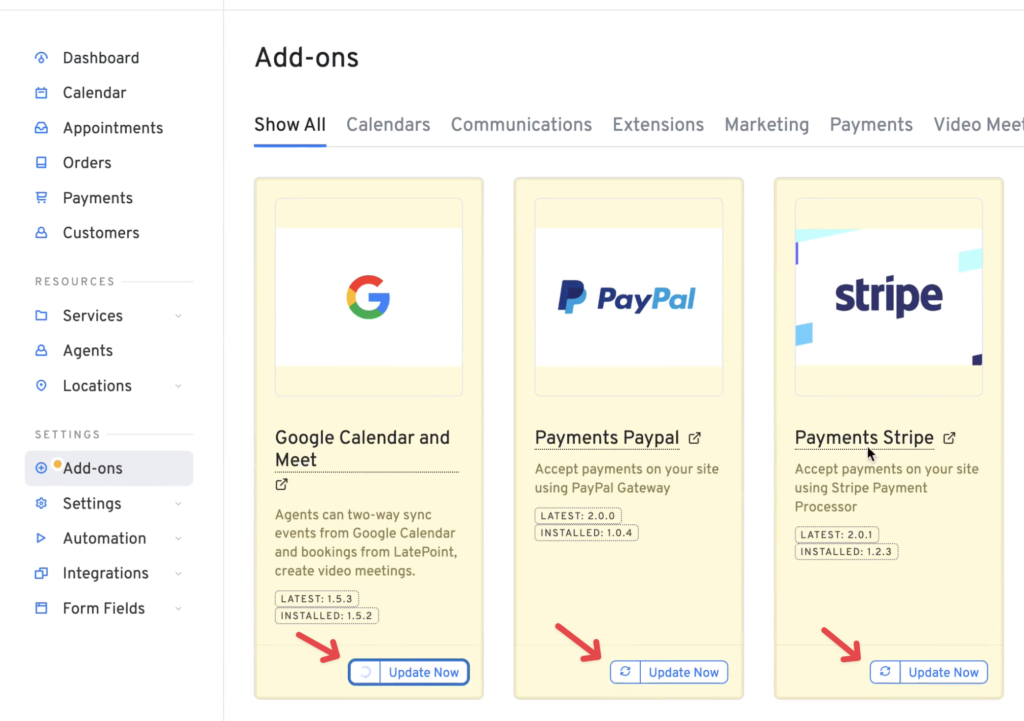
!IMPORTANT. It is important to purge your cached assets, most sites are using caching plugins, you will have to purge assets that were generated using those cache plugins. You should also clear your browser cache when testing, because browsers cache assets as well.
Addons merged into a single addon PRO Features
These are the addons that are merged into a single PRO Features addon, make sure you deactivate them after you upgraded to version 5:
- Custom Fields
- Locations
- Webhooks
- Qr Code
- Reminders
- Role Manager
- Timezone Selector
- Group Bookings
- Taxes
- Service Durations
- Service Extras
- Messages
- Coupons
Potential Issues
We’ve put a lot of effort into making the update process as seamless as possible. However, with so many different hosting environments and countless third-party plugin combinations, it’s challenging to ensure a completely smooth update experience for everyone, that’s why it’s important to have a backup. If you received a critical error, first step is to check your error log and make sure that debug log is enabled (learn more). Pinging us on discord is the quickest way to get help from us or other fellow users who might have experiences similar issue.
Even if you encountered an error during the update, try returning to the LatePoint dashboard to check if it’s still functioning. The issue might not be directly related to the update, and the update could have completed successfully despite the error.
